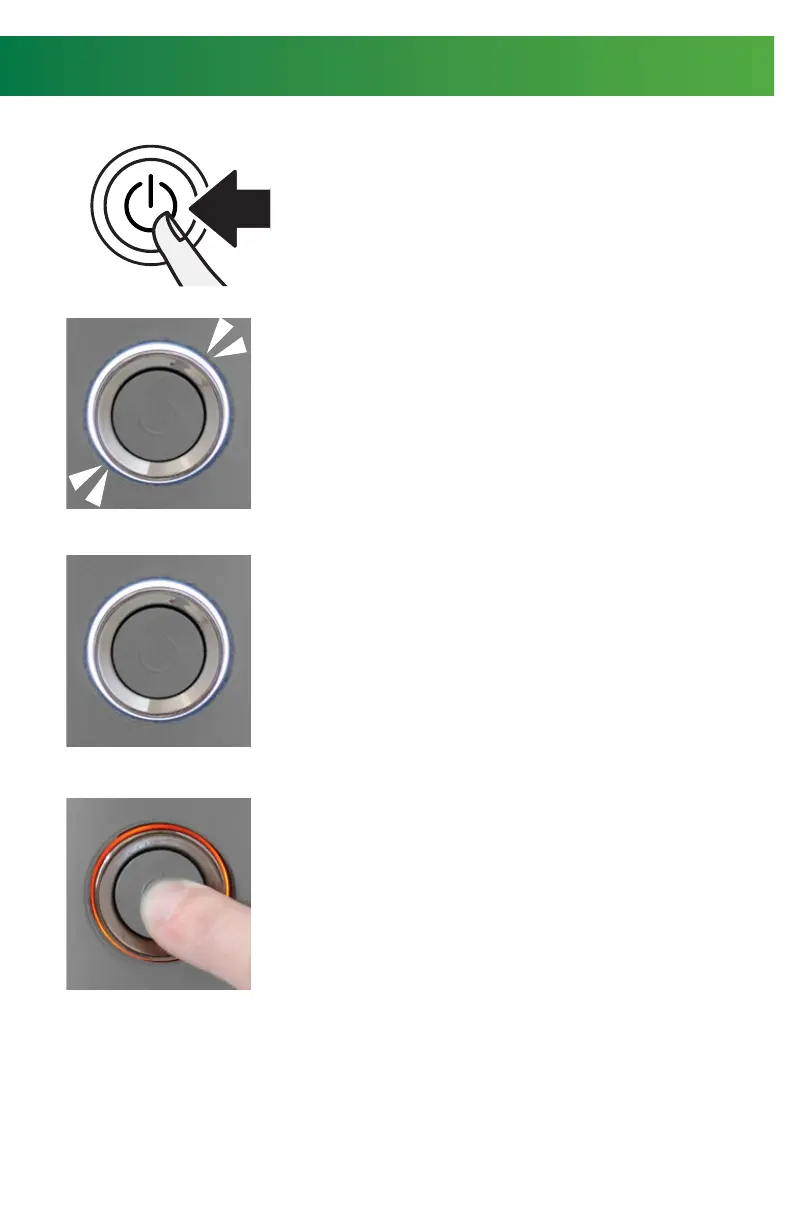11
정지상태
OPERATE / WHITE LED BLINKS
• It works when the power button is briey pressed in the
Standby Mode.
• It is used when activating the product for juicing.
• During operation, the white light blinks.
• If the hopper cover is opened during operation, the
• product stops and the white light is lit. If the hopper
cover is closed again within 60 seconds, the operation
continues. But, if 60 seconds elapse, the operation
automatically stops and it switches to the Standby (stop)
state.
STOP / WHITE LED ON
• This is used to stop the product’s operation.
• The product stops when the power button is briey
pressed in the operation state.
• When stopped, the white light is lit.
• If the hopper cover is open or the chamber set is not
assembled, the white light is turned off.
• When 1 minute has elapsed from the Standby (stop)
state, the product enters the power saving mode
(light turned off). If the power button is pressed or the
chamber set is assembled, the power saving mode is
deactivated and it switches to the Standby (stop) state.
REVERSE ROTATION / ORANGE LED BLINKS
• This is used when the operation pauses or a reverse
rotation is needed due to excessive insertion of
ingredients during extraction.
• During a reverse rotation, the orange light blinks.
• It works only when the power button is pressed for over
1 second, and it stops when the button is released.
• If the Auger stops during operation, the product
automatically rotates in reverse but, if the power is
unstable, the reverse rotation may not work. In such
a case, press the power button for over 1 second to
activate a reverse rotation and then press the power
button again briey to activate.
BLINKS
BLINKS
Before operating the product,
press the power button.
POWER BUTTON GUIDE