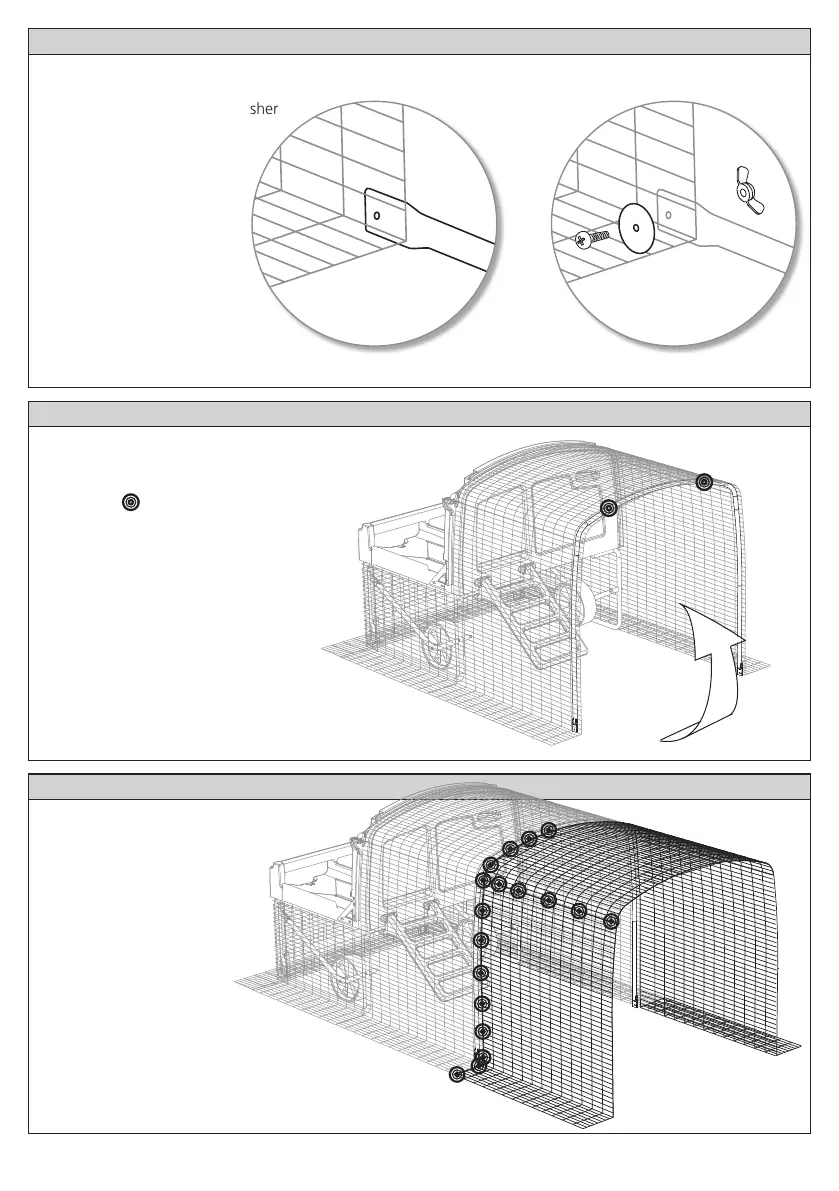Step B - Attach the Frame to the Run
Attach both ends of the frame
loosely to the run using the
following: Small Bolt, Large Washer
and Wingnut.
Step D - Attach Extension Panels
You can now clip the Large
Side Panels and Roof Panel
sections of your extension,
putting the clips in the
positions shown.
Clip the end of your run back
on again.
Step C - Swing the Frame into position
Swing the Frame into a vertical
position. Secure the Frame in place
using two zip ties in the positions
shown by a
To ensure the frame does not change
position ensure the wingnuts are nice
and tight.
www.omlet.co.uk
If you have any problems assembling your Eglu Cube
call us on 0845 450 20 56 or email info@omlet.co.uk