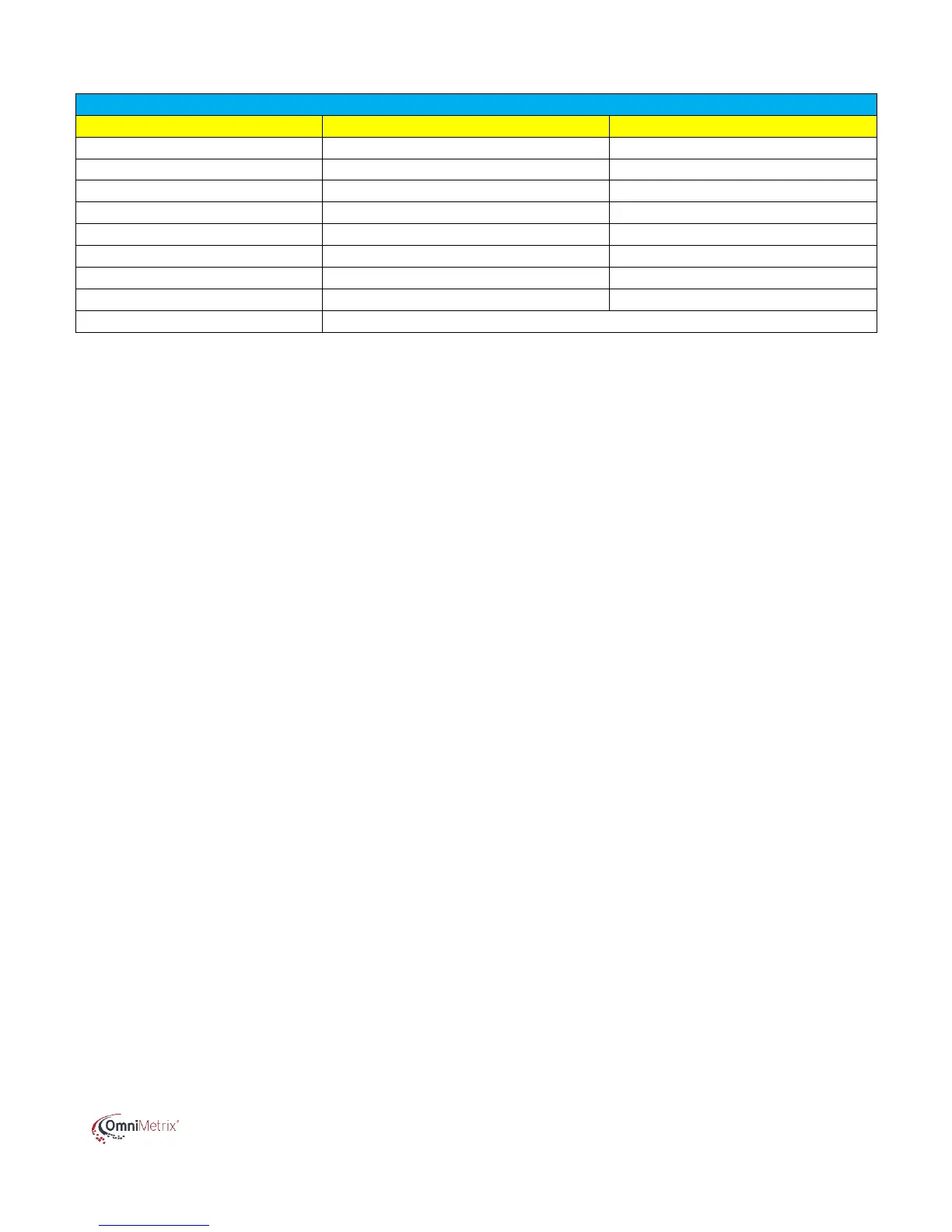4295 Hamilton Mill Road, Suite 100 ▪ Buford, GA 30518 ▪ 770-209-0012
www.omnimetrix.net ▪ 770-209-0012
*If connections already exist on these terminals, contact OmniMetrix Technical Support before continuing installation).
Cummins PCC2100 Wiring Table
Daisy chain Terminals 9, 11, 13, and 15 and connect to Terminal 20 Ground.*
If you have any questions, please call OmniMetrix Tech Support at 770-209-0012 or
email at techsupport@omnimetrix.net.
Cummins PCC2100 Wiring Table