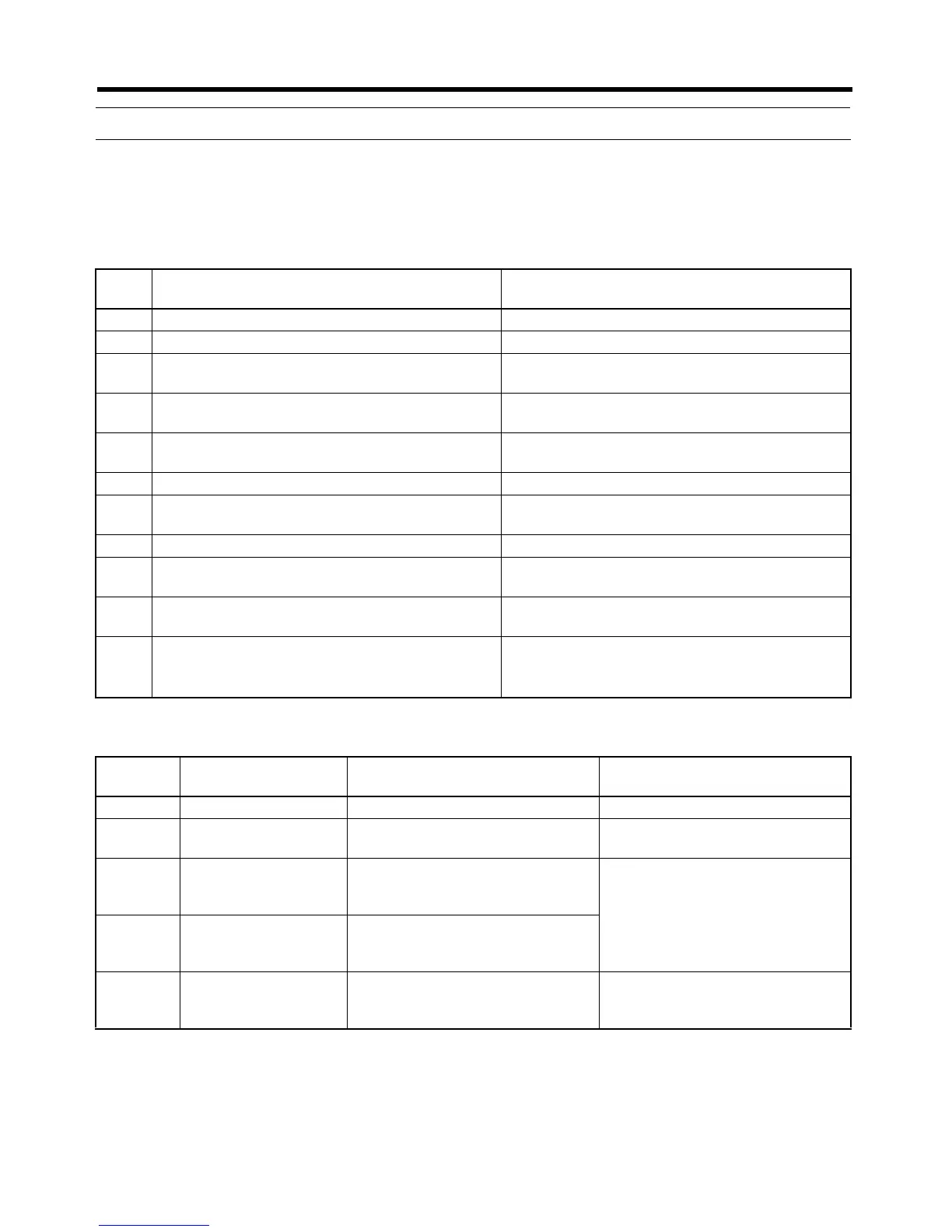Chapter 8
8-4
Communications Errors
8-2 Message Communications Errors
■ Explicit Message Errors
If an explicit message is sent, but communications do not end normally, one of the following error
codes will be returned with service code 94. Check the meaning of the error message, and either
correct the message or adjust the timing of the message.
■ FINS Message Errors (CS/CJ Series)
Error
Code
Meaning Countermeasures
0000 Normal end response. ---
08FF The requested service does not exist. Correct the service code and send the data again.
09FF An invalid attribute was detected. Check and correct the attribute values, and send
the data again.
0CFF The requested service cannot be executed in the
current object mode or status.
Stop the Inverter and send the data again.
0EFF A request has been sent to change an attribute
that cannot be changed.
Check and correct the service code and attribute
values, and send the data again.
13FF There is insufficient data to execute the service. Correct the data size and send the data again.
14FF The attribute for the service does not exist. Check and correct the service code and attribute
values, and send the data again.
15FF These is too much data to execute the service. Correct the data size and send the data again.
16FF The specified object does not exist. Check and correct the class and instance values,
and send the data again.
20FF The parameters are invalid or the data is outside
the range for the requested service.
Check and correct the data setting range, send
the data again.
1FFF Manufacturer fault code. Stop the Inverter and send the data again.
Check and correct the data setting range, send
the data again.
FINS
response
Meaning Likely cause Countermeasures
0000 Normal completion --- ---
0101 Local node not in net-
work
The local node (DeviceNet Unit) is
not participating in the network.
Check the DeviceNet Unit’s set-
tings and network settings.
0105 Local node address
out-of-range error
The local node’s (DeviceNet Unit’s)
node address is not between 0 and
63.
Set the DeviceNet Unit’s node
address correctly. (Set a unique
node address between 0 and 63.)
0106 Local node address
duplication error
The local node’s (DeviceNet Unit’s)
node address is duplicated on
another node.
0201 Remote node not in
network
The other node is not participating
in the network. (The MS/NS indica-
tors will not be normal.)
Establish a proper network connec-
tion at the remote node.
