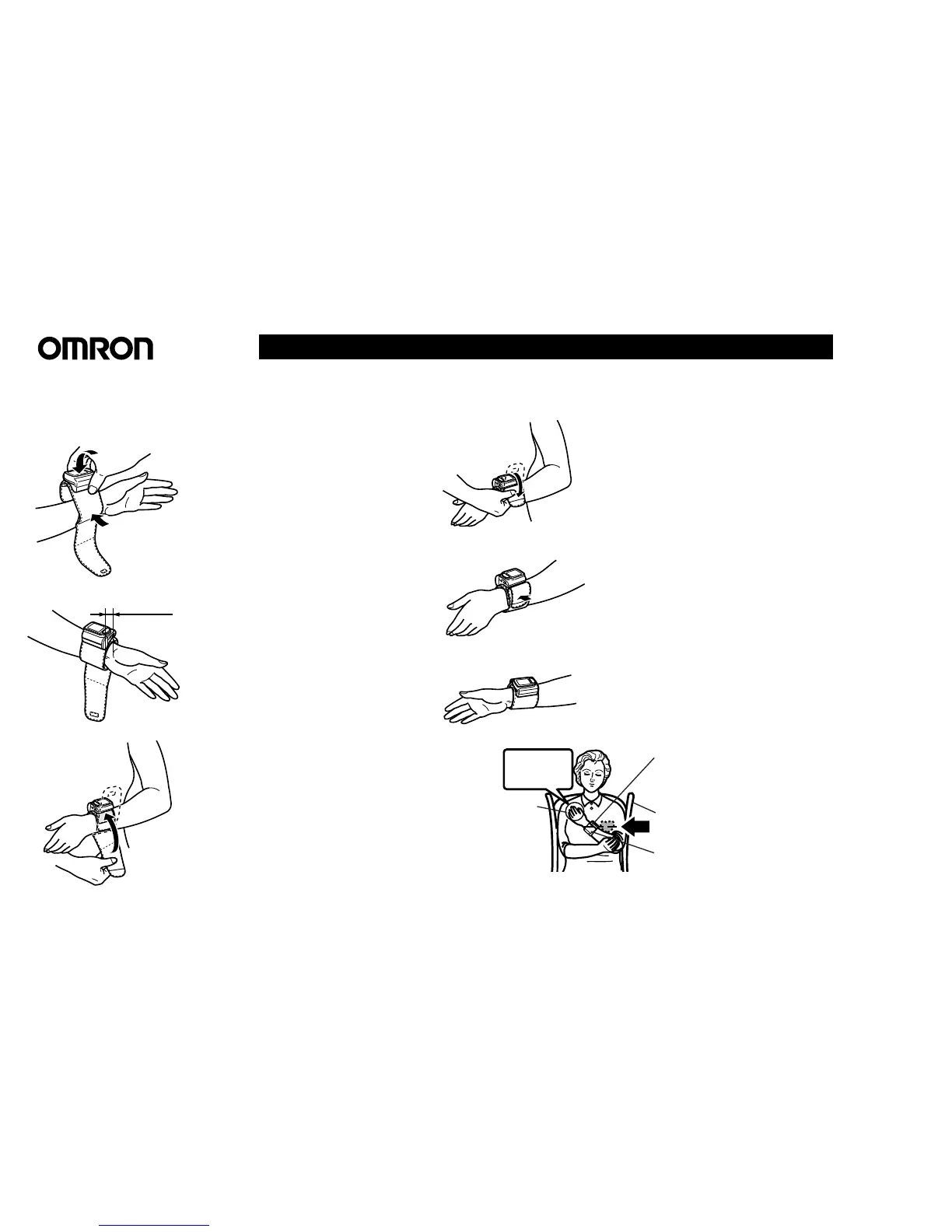English
R5-I
5
Fitting the cuf f
10 - 15mm
Place the cuff on your left wrist with
your thumb pointing up. Align the edge
of the cuff as shown in the diagram.
Place the wrist cuff on bare skin.
Keep it clear of your clothing but do
not roll up your sleeve.
Hold the bottom part of the cuff as
shown in the diagram and wrap it
around your wrist while pulling so
that it fits comfortably.
If the cuff is not fitted comfortably and
firmly, correct measurement is not
possible.
The remaining part of the wrist cuff
can be conveniently folded back out
of the way.
(1) Take a correct posture so
that the wrist cuff is at the
same level as the heart
(height of a nipple).
(2) Be sure to sit on a chair
and take a correct posture.
(4) Wrap the wrist cuff snugly.
(3) Relax yourself
by releasing
the tension
from shoulder
and arm.
To measure on the right wrist
Measurement can also be made on
the right wrist. Fit as shown in the
diagram.
6.
