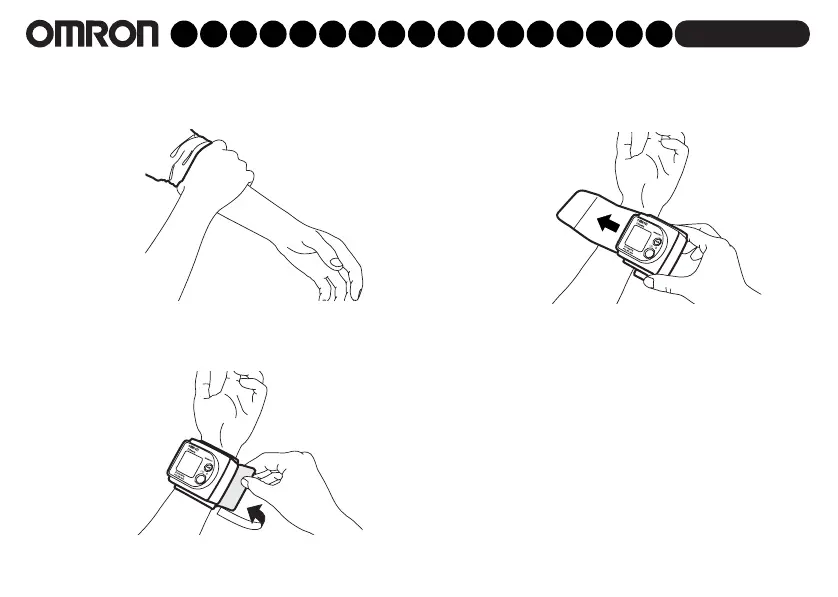RX-3 English
5
Fit wrist cuff
Caution! Do not press On/Off button when the wrist cuff is not wrapped around the wrist!
1 Bare your wrist.
Caution! Push up your sleeve: avoid constricting
the blood flow!
2 Put the monitor on the inner side of your wrist.
3 Hold the end of the wrist cuff and wrap it around your wrist.
Caution! Be sure the wrist cuff fits closely; do not pinch your arm!
23020314 Manual RX-3 EN 01-16 13-03-2003 12:37 Pagina 5
