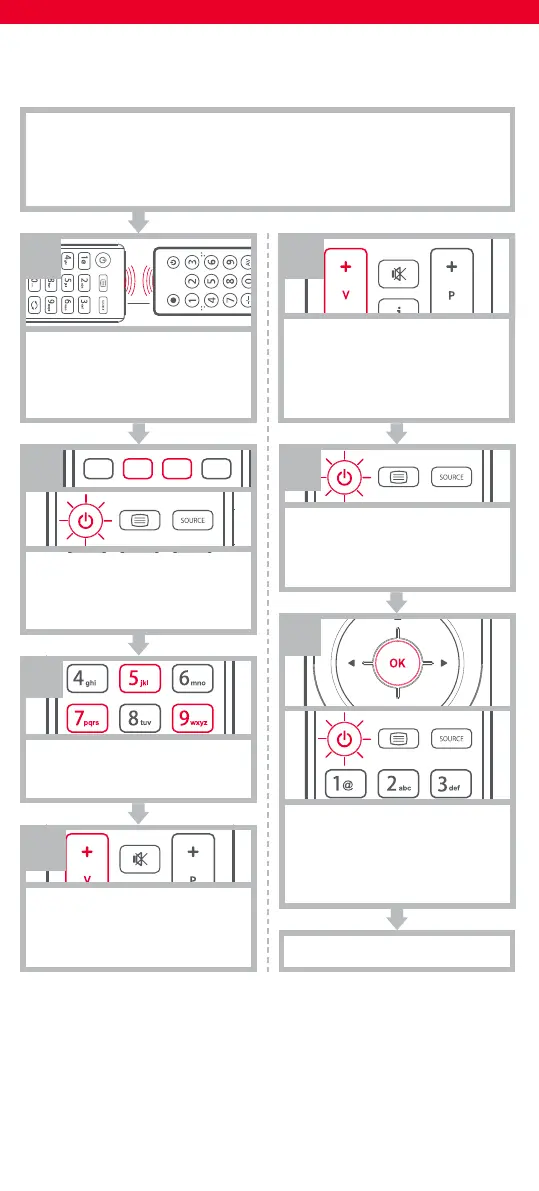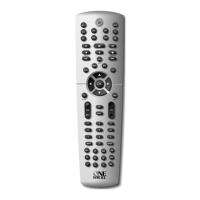5
ENGLISH
Two blinks: ok. Repeat from step 4
for any more keys to learn.
Long blink: try again from step 4.
LEARNING
FINISH
To learn:
Hold down GREEN + YELLOW until
the LED blinks twice
Press 975
The LED will blink twice.
When you have learned all the
keys you need, press and hold
the OK KEY for 3 seconds. The
LED will blink twice
HOW TO DELETE A LEARNED FUNCTION
1. Hold down GREEN + YELLOW until the LED blinks twice.
2. PRESS 976.
3. Press the key to reset twice.
The LED flashes twice and the key will get back the original function
START: LEARN A NEW FUNCTION TO YOUR REMOTE
Your One For All remote can learn any function from your original
(working) remote.
Place the original remote facing
the One For All remote on a flat
surface.
Press the key on the One For All
remote you want to learn on, for
Example: the VOL + key
Press the key on the Original
remote you want to learn, for
Example: the VOL + key of your
AUDIO Device
2 - 5 CM
5
1
2
6
3
7
4
