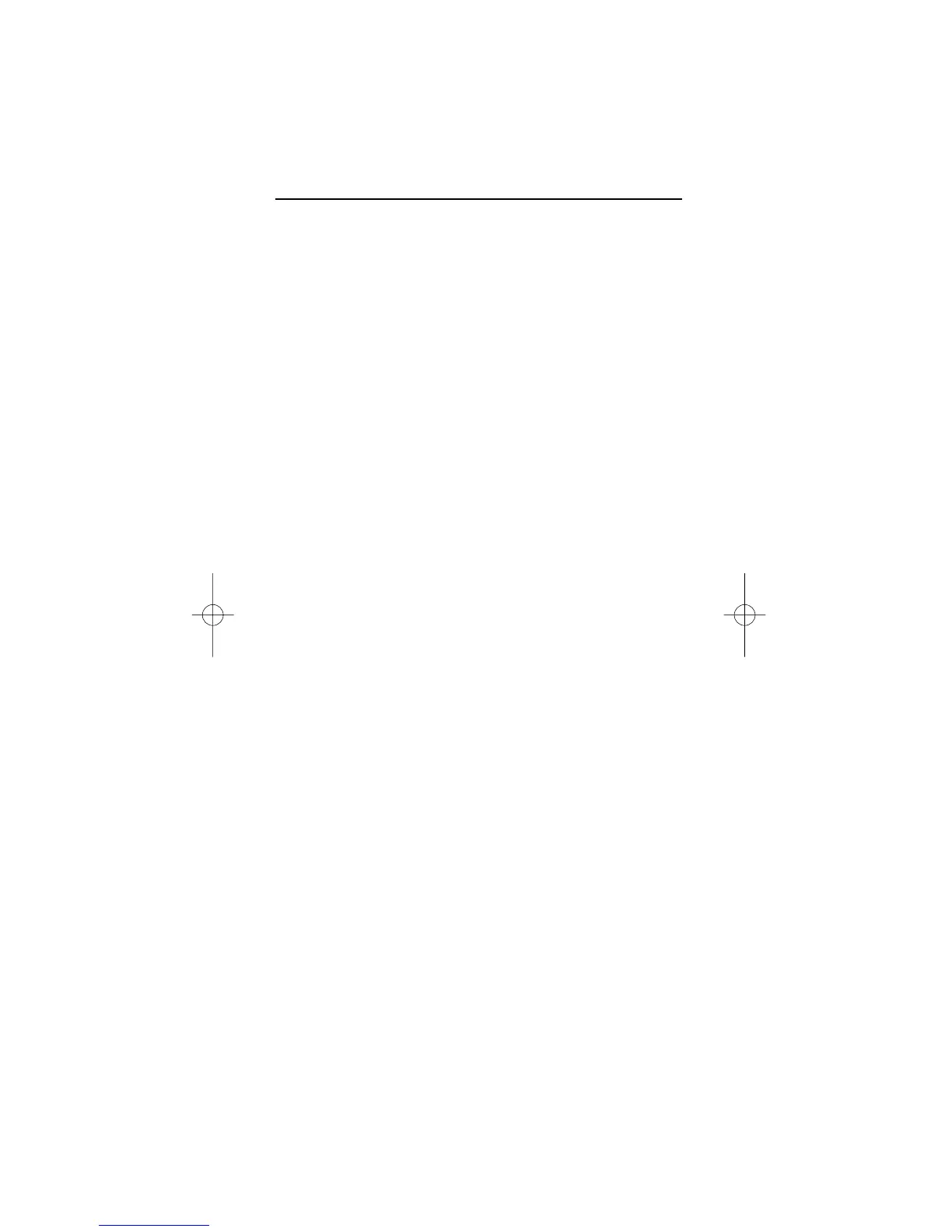32
2. Presione 9 - 8 - 0.El LED parpadeará dos veces.El control
remoto regresará a sufuncionamiento convencional.
RESTABLECIENDO LA CONFIGURACIÓN
DE FÁBRICA
El Control Remoto Universal One ForAll para 4 dispositivos contiene asimismo
un programa de Restablecimiento de la configuración de fábrica que borra toda
la configuración personalizada y códigos de configuración a la configuración
original de fábrica.
IMPORTANTE: La ejecución de este programa anulará toda su configuración
personalizada para códigos de configuración, macro de encendido maestro,
canales favoritos, y bloqueo de volumen.
1. Presione y mantenga presionada SET hasta que el LED (luz
roja) parpadee dos veces.Suelte la tecla.
2. Presione
9 - 8 - 1.El LED parpadearádos veces.
Elcontrol remoto regresará a sufuncionamiento conven-
cional.
URC4220 manual booklet:WALLB4P manual booklet 4/13/09 3:47 PM Page 32
