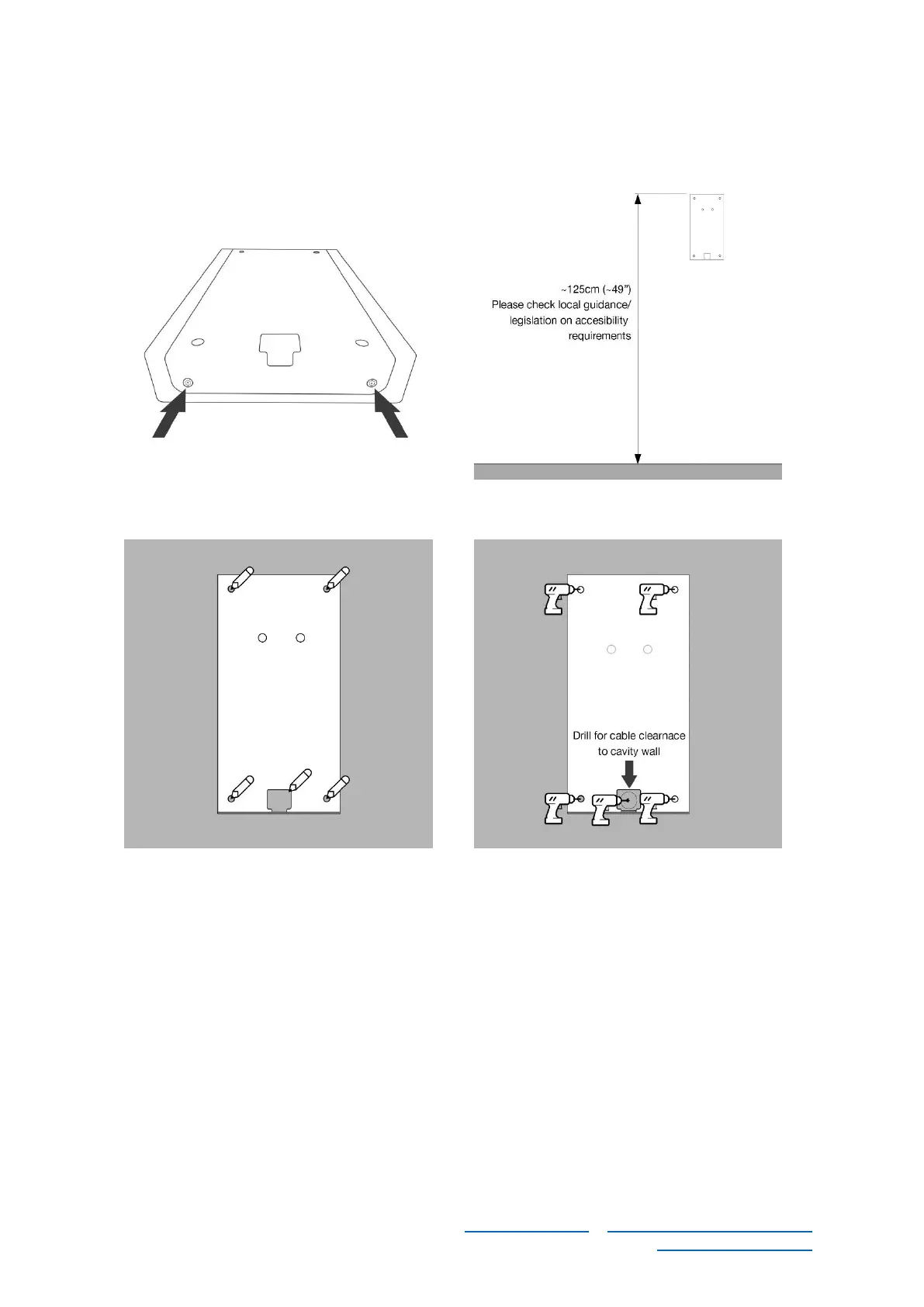ONELAN Ltd, Bryants Farm
Kiln Road , Reading. RG4 9PB
United Kingdom
www.onelan.com ~ www.reservaroomsigns.com
support@onelan.com
Hardware install steps:
Remove security screws with the tool
provided
Mark install height of ~ 125cm/49” from
floor to top edge of wall mount
If using screws to install, ensure mount is
level and mark 4 x holes. For reference, the
hole spacing is 103 * 230mm. If cables are
to be routed back into wall cavity mark
cable outlet also. If mounting with adhesive
e.g. for glass, skip this step
Drill 4 x 3mm pilot holes and clearance
holes for cabling. If mounting with adhesive
e.g. for glass, skip this step
