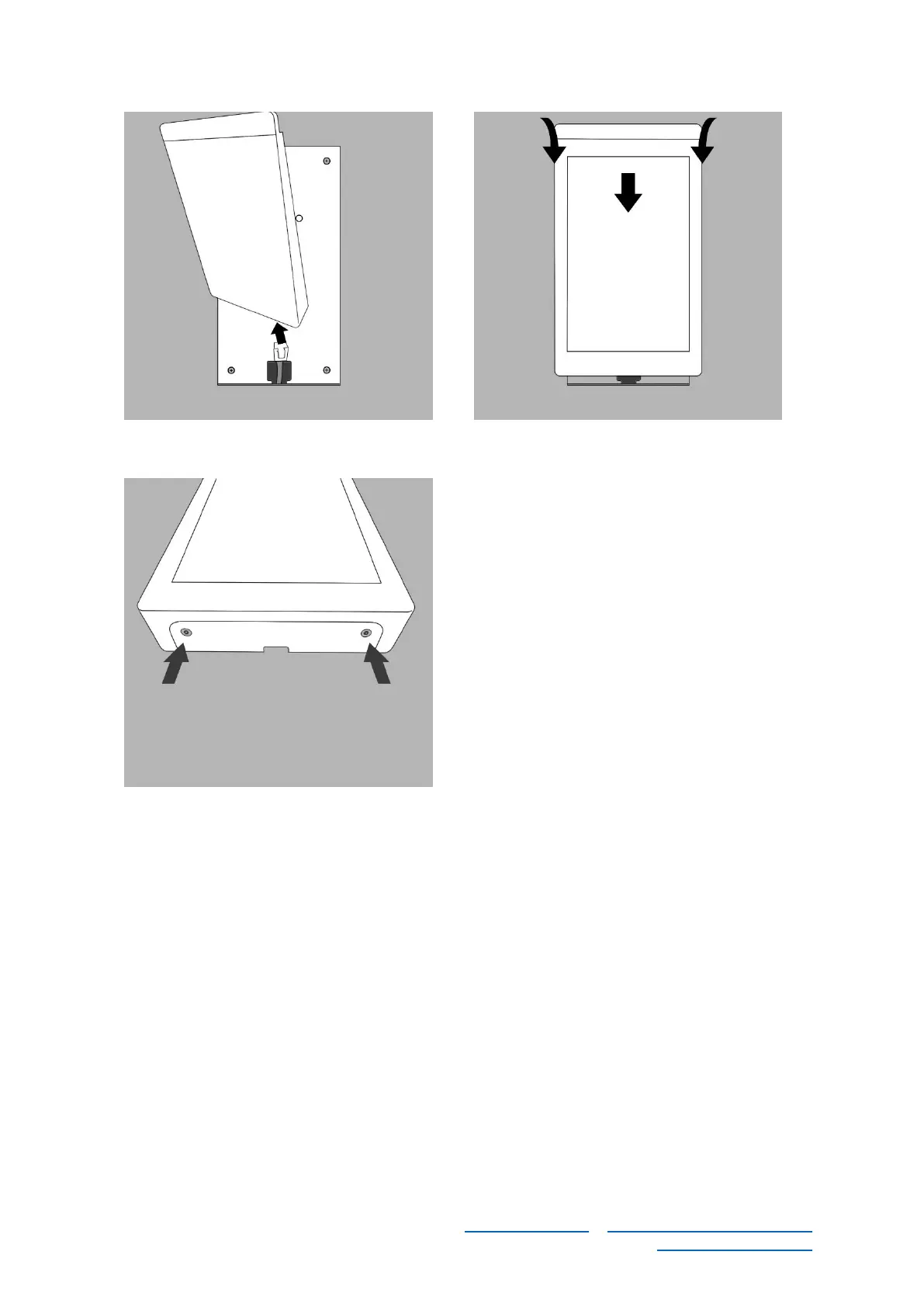ONELAN Ltd, Bryants Farm
Kiln Road , Reading. RG4 9PB
United Kingdom
www.onelan.com ~ www.reservaroomsigns.com
support@onelan.com
Attach all required cables
Located the display on the mount stand offs
and gently push the display downwards
Use the supplied tool and security screws
to secure lock the display in place
Once power is connected the Reserva Edge room sign will boot automatically and obtain an
IP address from the network. Follow the steps in the Install and Admin guide to fully setup
calendar integration and connect room signs to Reserva Connection Manager.
Cleaning
Clean with a damp cloth. Do not use any detergent, alcohol or other chemical to clean any
surface of the device.
