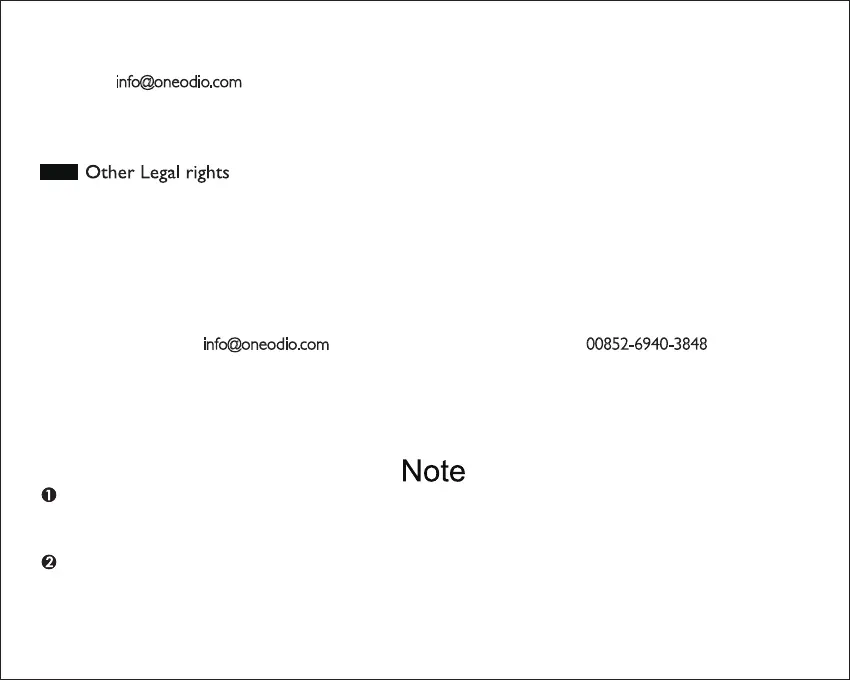9
Email us at info@oneodio.com with faulty products.
Pls attach the video and the description of the product. We could solve the problem with more details timely.
Those who email with videos and detailed descriptions will be awarded with 1 gift products.
If you can't connect the headphones to your cell phones or other devices, please ask us for complete FAQ
guidance of Bluetooth Headphones, you can find the solutions finally!
Depending on your head/ear size/shape, it may be a little tight (feels like“on ear") for someone to wear which
is designed to avoid sound leakage. In case of that and to get both audio and wearing comfort, please take off
the headphone every 2 hours to get your ears relaxed and protect them from the muggy environment in use.
This limited warranty gives you specific legal rights, and you also may have other rights that vary from state to
state or country to country. Some places do not allow limitations on implied warranties or the exclusion or
limitation of incidental or consequential damages, so the above limitations or exclusions may not apply to you.
Thank you for choosing OneOdio. We hope you enjoy our product. Do you like the purchase experience in our
store? We d appreciate it if you can share your fair product review and feedback. If you are not completely
satisfied, please reply to info@oneodio.com
Or you can contact us via Telephone: 00852-6940-3848 (Mon to Fri
9:00 am - 6:30 pm, UTC+8 HKT) so that we may address your concerns before you leave a product review.
