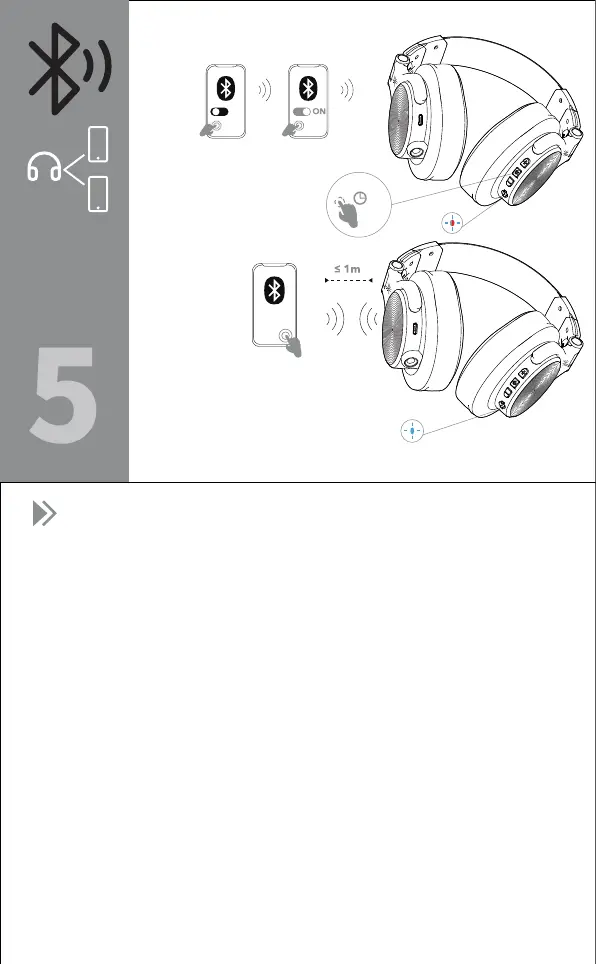1
2
2″
oFF
OneOdio
A70
Pairing for 2 Devices
EN
FR
IT
DE
JP
ES
Pairing for 2 Devices
1. Paring phone 1 and then disconnect phone 1 that
is already connected.
2. Paring phone 2.
Verbindung mit 2 Geräte
Schritt 1, Koppeln Sie Gerät 1 mit Kopfhörer und
trennen Sie dann Gerät 1, das bereits verbunden ist.
Schritt 2, Gerät 2 mit Kopfhörer koppeln.
Couplagepour2appareils
1. Associez le téléphone 1, puis déconnectez le
téléphone 1 qui est déjà connecté.
2. Couplage du téléphone 2.
マルチポイント
1.2台のデバイスを同時に接続する場合は、1台目のデバ
イスのBluetooth接続を解除します。
2.2台目のデバイスをBluetooth接続します。
Accoppiamento
Se desideri connettere due dispositivi
contemporaneamente, disconnetti prima Phone1.
Emparejamiento para 2 dispositivos
1. Parear el teléfono 1 y luego desconectar el
teléfono 1 que ya está conectado.
2. Teléfono de emparejamiento 2.
