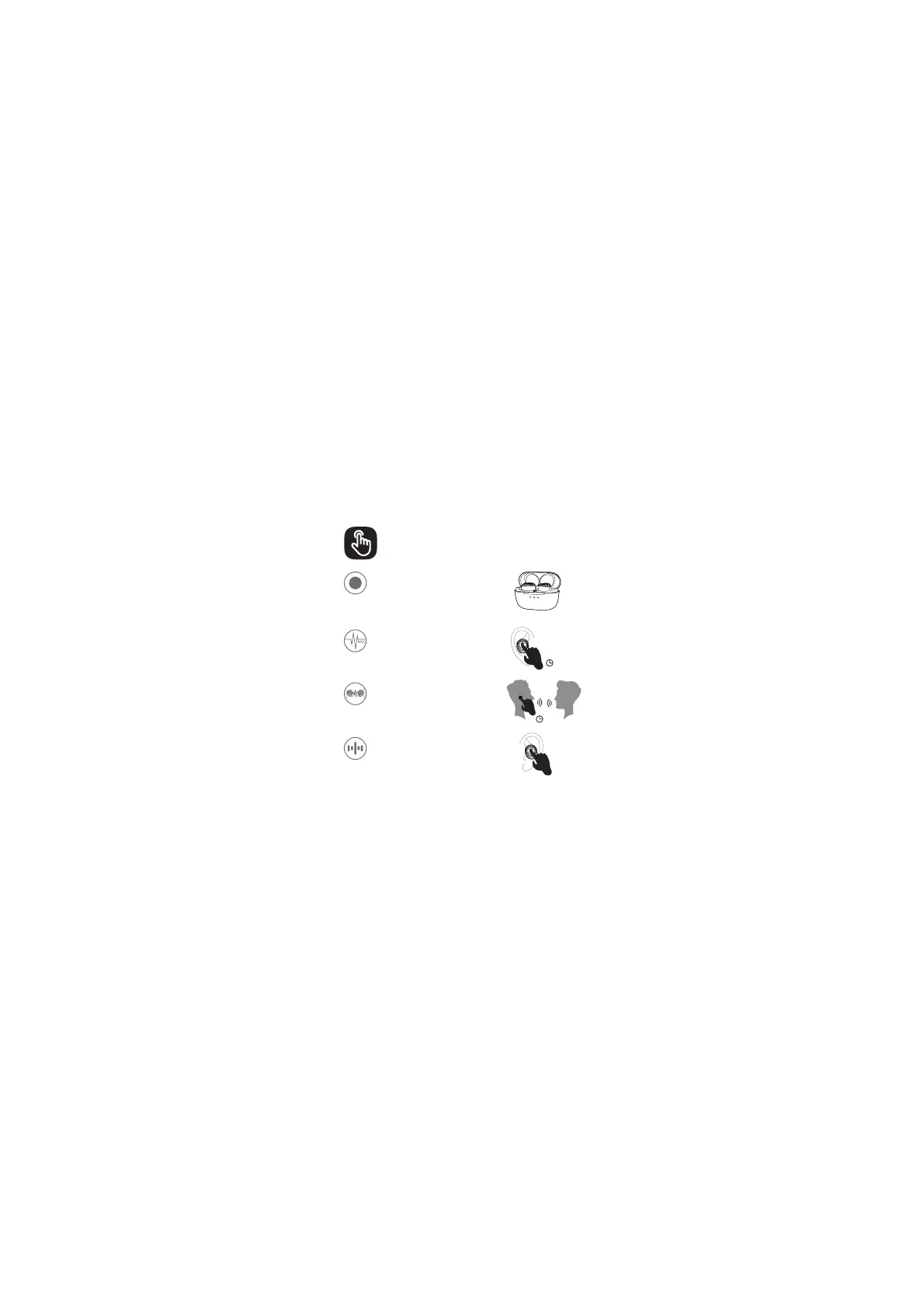CONTROLS
ANC Mode
Reduce the low-frequency ambient
noises, press and hold(L/R) to start
the ANC mode.
Ǝ
Transparency Mode
Chat with people without taking off
your earbuds, press and hold (L/R)
to start the Transparency mode.
Ǝ
x3
Voice Assistant
1SFTTUJNFT-3UP"DUJWBUF4JSJPS
PUIFSWPJDFBTTJTUBOUTPGUXBSF
Normal Mode
It's the normal mode when you turn
on the earbuds at the first time, and
it will turn off if you do not connect
it to any Bluetooth device in 3 minutes.
10
