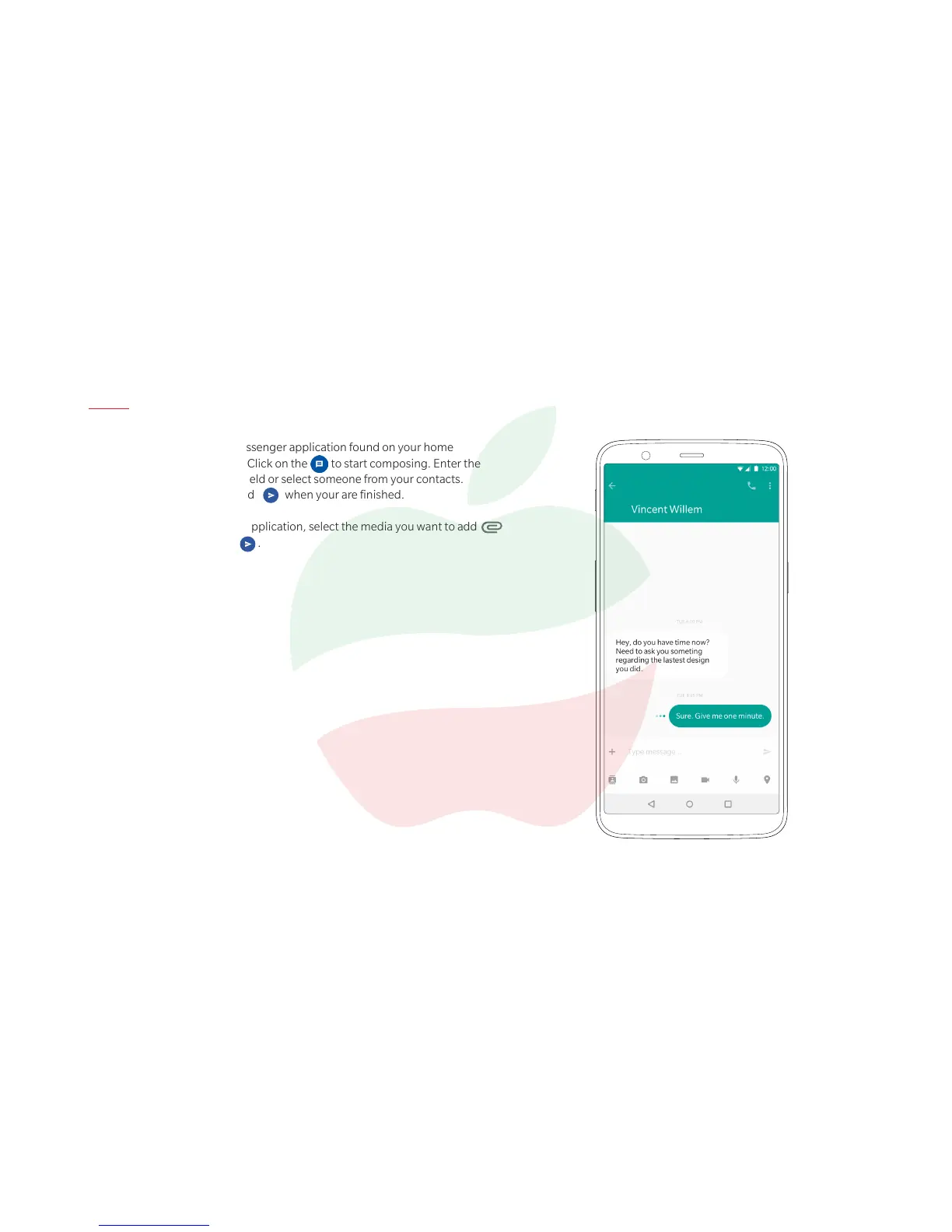29
| What’s in the Box Device OxygenOS Safety Information
Messenger
To send an SMS, launch the Messenger application found on your home
screen and application drawer. Click on the to start composing. Enter the
name or phone number in the eld or select someone from your contacts.
Type your message, and hit send when your are nished.
For an MMS, in the Messenger application, select the media you want to add
Type your message, then tap .
ParsisMobile.com
ParsisMobile.com