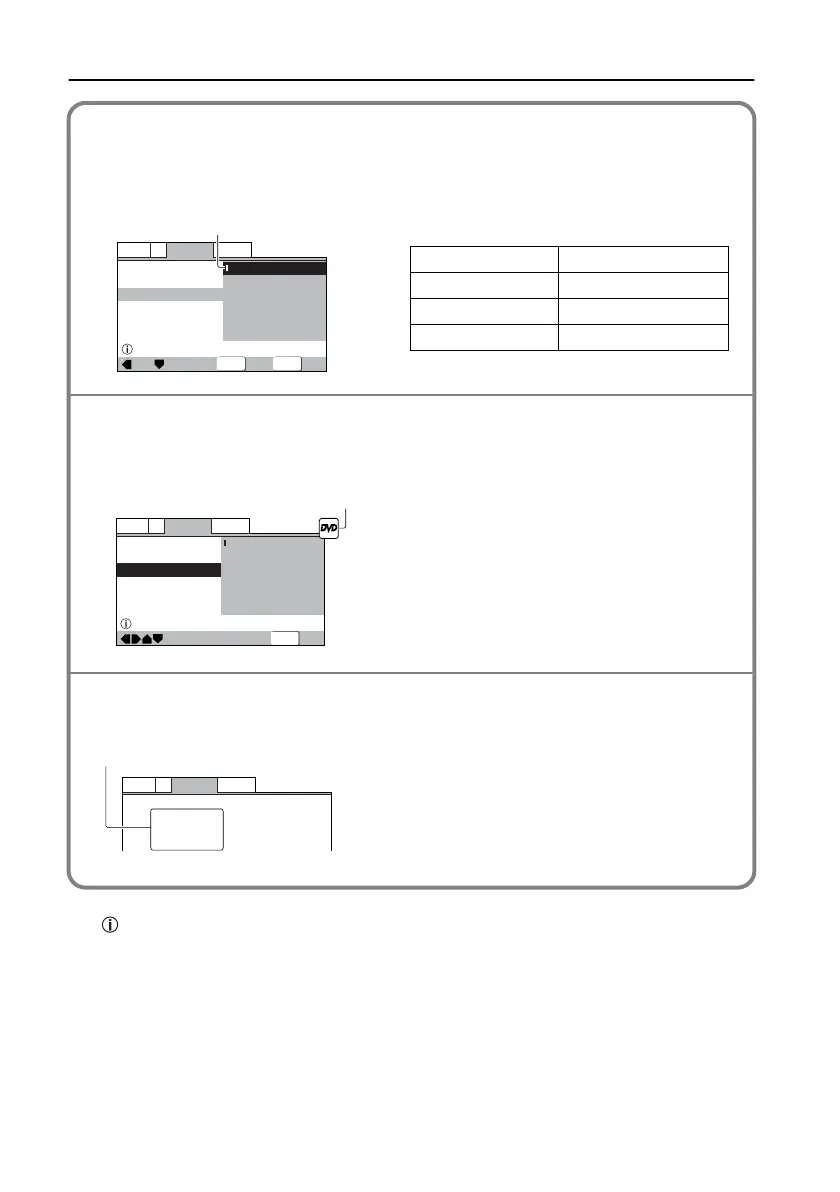100
Customizing the Function Settings
The mark, indicating “information,” is followed by a brief explanation of the selected item.
Settings you can or cannot change depending on the type of discs
Depending on the disc type (DVD, video CD, audio CD, or MP3), you may be unable to set
certain items. Refer to the color-coded indicators to the left of each item’s value field and to
the color code chart below.
Settings items available only for DVDs
If you try to change a setting that is available only for DVDs while a non-DVD disc is in the tray,
a blue DVD mark appears in the upper-right corner of the TV screen.
Settings you cannot change during playback
Settings you cannot change during playback are grayed out.
SETUP
ENTER
Language
V2
General
Video1
Exit
Move
Select
OSD Language
Audio Language
Subtitle Language
Auto Language
English
French
German
Italian
Spanish
Other
Setup
disc's subtitle language
Color of indicator Disc format(s)
Blue DVD only
Green All compatible formats
Yellow DVD/Video CD
indicator
—
Language
V2
General
Video1
Exit
Move
OSD Language
Audio Language
Subtitle Language
Auto Language
English
French
German
Italian
Spanish
Other
Setup disc's subtitle language
SETUP
DVD mark
gray
—
—
—
—
Language
V2
General
Video1
OSD Language
Audio Language
Subtitle Language
Auto Language
English
English
English
On
L-DR7_E.book Page 100 Tuesday, December 24, 2002 3:10 PM
