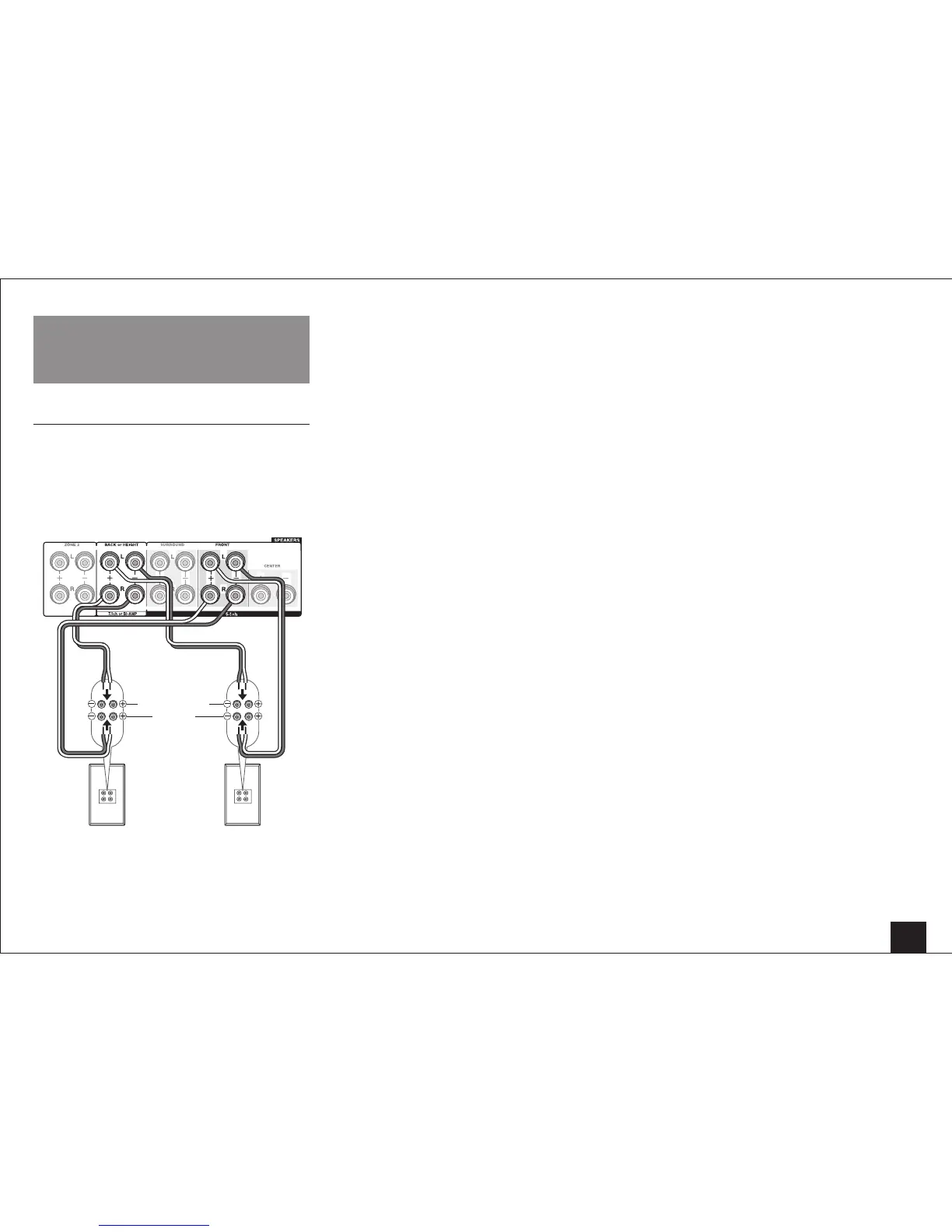Advanced Speaker Connection
Bi-Amping
It is possible to connect speakers supporting bi-amping to
improve quality of the low and high pitched ranges. Up to
5.1 ch will be played in bi-amping.
Connections
1.
Connect as below using the FRONT terminals and
BACK or HEIGHT terminals.
Tweeter
(high pitched tone)
Subwoofer
(low pitched tone)
Front R Front L
2.
Turn the unit on and set "Speaker Setup" to "Bi-Amp".
1
After pressing RCV, press HOME on the remote
controller.
2
With the cursors, select "Setup", and then press
ENTER.
3
With the cursors, select the order of "2.Speaker
Setup" – "Speaker Settings" – "Front Speakers Type".
4
Select "Bi-Amp" with the cursors and press ENTER.
• Before bi-amping, be sure to remove the short-
circuit connector that connects the tweeter (high
pitched tone) terminal and the subwoofer (low
pitched tone) terminal.
• Use speakers supporting bi-amping only. For
details, refer to the speakers' instruction manual.
