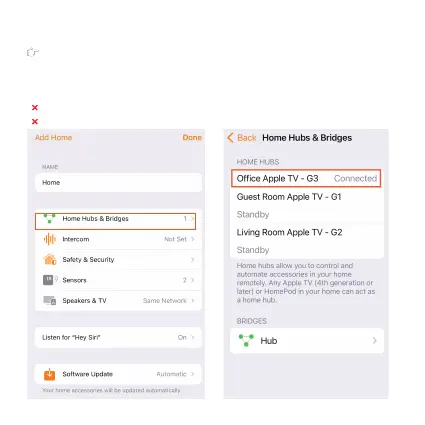Tips
1. The CONNECTED hub is required to be a Thread HomeKit Hub.
iOS Home APP→ Home Settings→ Home Hubs & Bridges→ choose the hub
√ Apple TV 4K A2843(3rd Gen), A2169(2nd Gen)
√ Apple HomePod (2nd Gen)
√ Apple HomePod mini
×
Apple TV 4K A2737(3rd Gen), A1842(1st Gen)
×
Apple HomePod (1st Gen)
Contact support@onvistech.com for assistance.