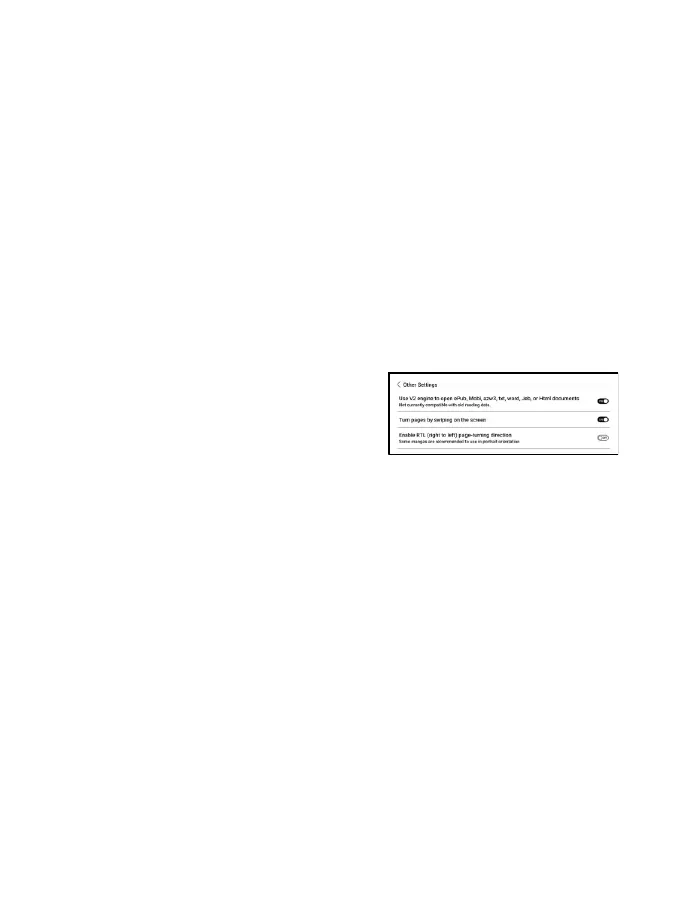of word lookup. If the network is consistently poor, you can turn off
Online Dictionary in the Dictionary settings and use local dictionaries
instead.
RTL (Right to Left) Page-turning Direction
This feature is applicable to some
vertically-oriented books and comic
books. When the
page-turning direction cannot be determined automatically, you can
enable the RTL (Right-to-Left) page-turning direction in the reading
Settings-More settings.
Please note that enabling this mode will enable the RTL page-
turning direction for all documents. So please choose to use it
according to your actual needs.
