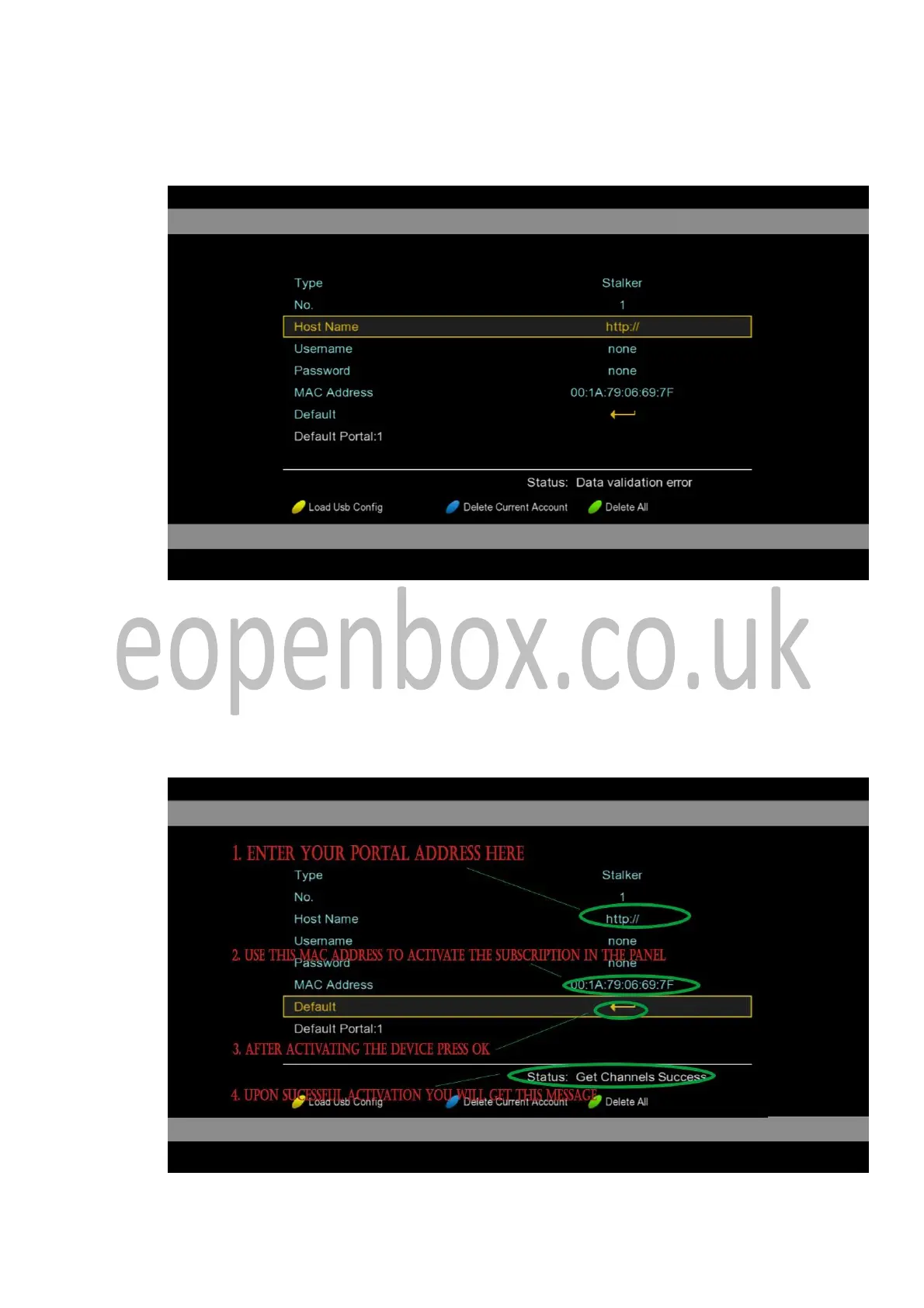3. In IPTV choose Stalker in Type. Press “Blue” button on your remote to delete current
account and it will reveal your box’s exact MAC address.
4. In Host Name Enter portal address (same as you use for MAG devices). Use MAC
Address to activate line in your panel (use Add New MAG Device option in your
panel). After activating press OK on Default and if activation successful you will get a
message at the bottom “Status: Get Channel Success”
If you are getting error message “Get channel fail” please follow the steps at page 5