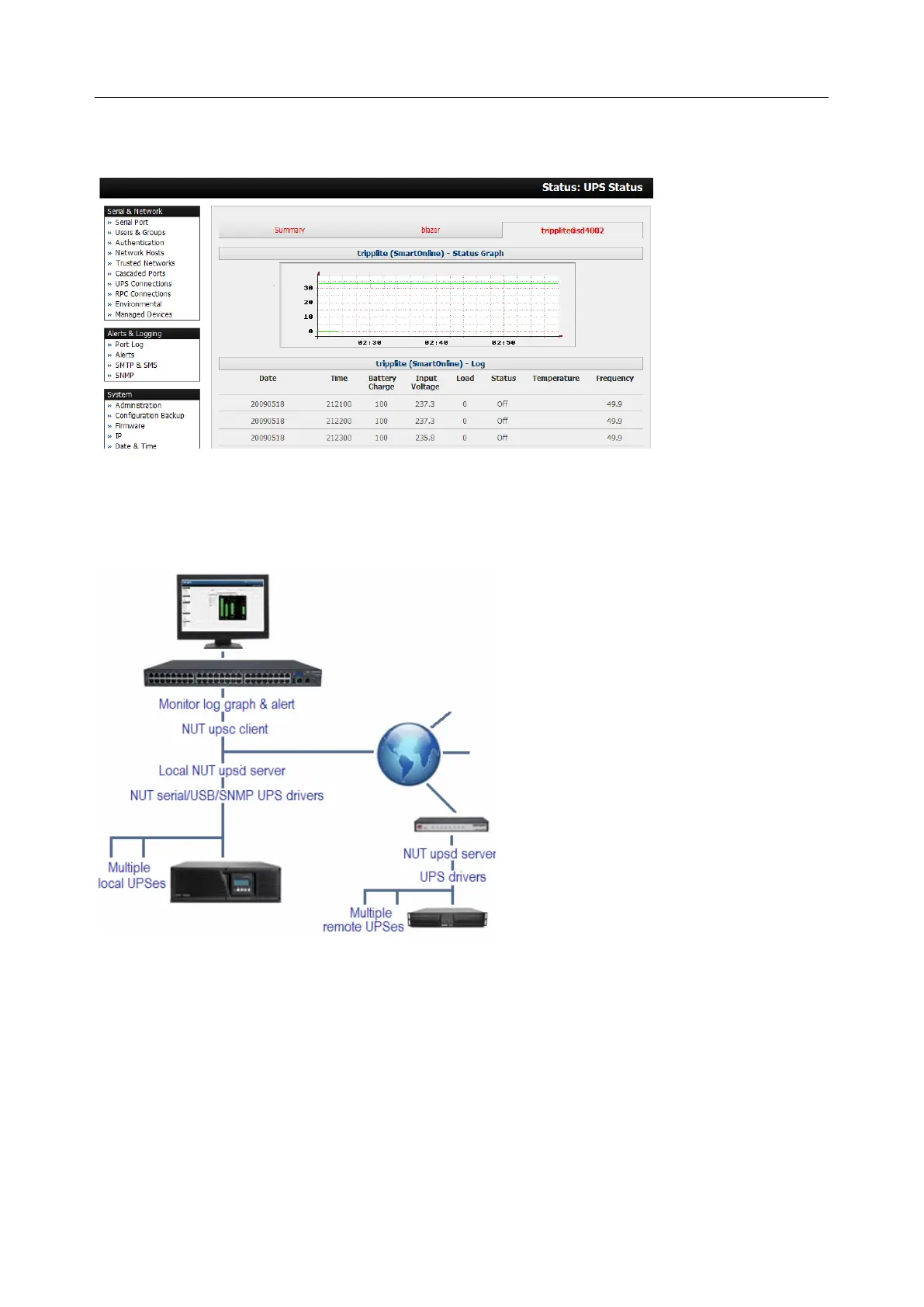User Manual
logged for all UPSes which were configured with Log Status checked. The information is also
presented graphically
7.2.6 Overview of Network UPS Tools (NUT)
NUT is built on a networked model with a layered scheme of drivers, server and clients. NUT can be
configured using the Management Console as described above, or you can configure the tools and
manage the UPSes from the command line. This section provides an overview of NUT. You can find full
documentation at http://www.networkupstools.org/documentation.
NUT is built on a networked model with a layered scheme of drivers, server and clients:
§ The driver programs talk to the UPS equipment and run on the same host as the NUT network
server (upsd). Drivers are provided for a wide assortment of equipment from most of the popular
UPS vendors and understand the language of each UPS. They communicate to serial, USB and
SNMP network connected UPS hardware and map the communications back to a compatibility
layer. This means both an expensive smart protocol UPS and a power strip model can be handled
transparently
