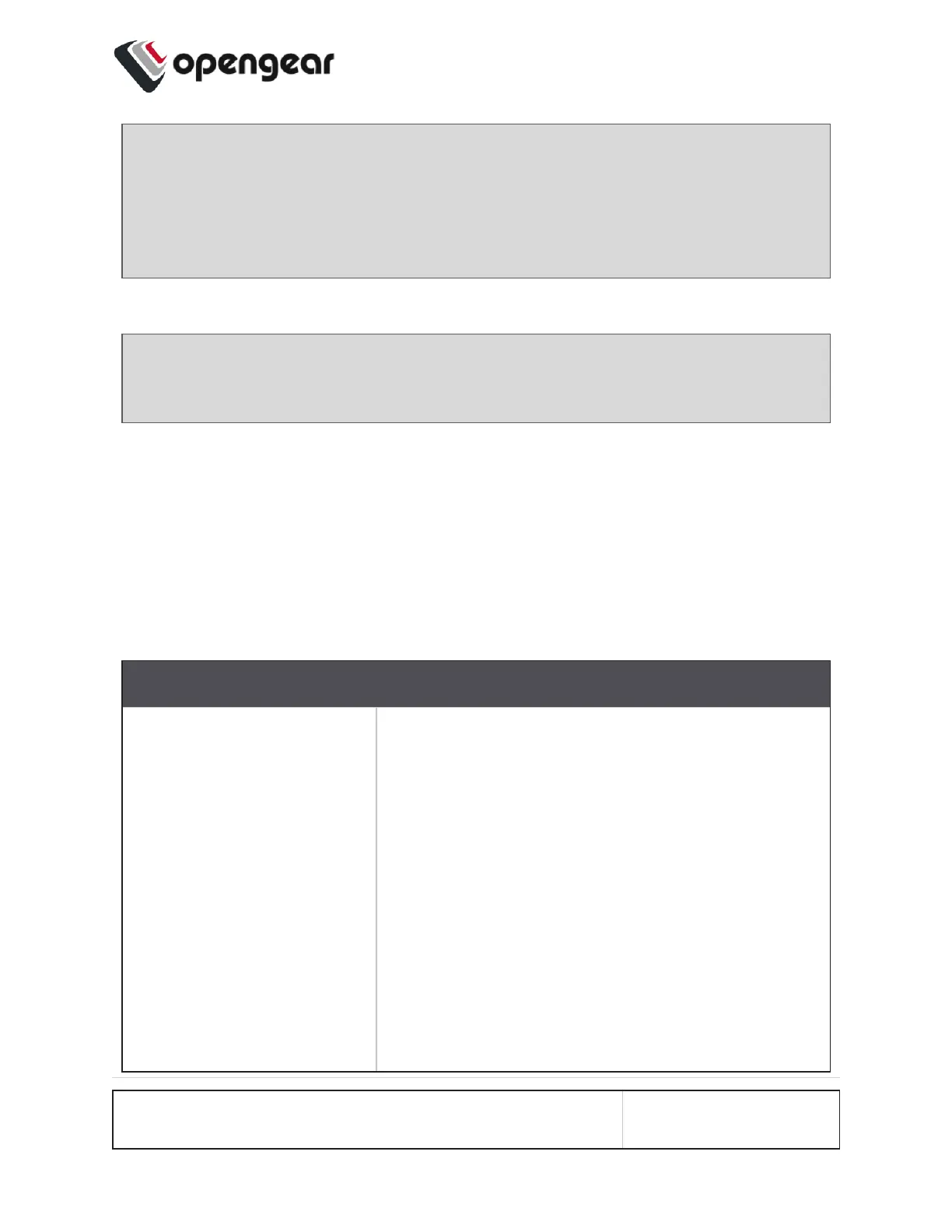Note: For additional reading on connecting to serial ports see:
https://opengear.zendesk.com/hc/en-us/articles/216373543-Communicating-
with-serial-port-connected-devices
Note: Serial ports in the Local Console and Disabled ports modes are not
available for SSH connection.
Feature Persist
If the device has an active console session after closing pmshell, connecting to the
device again will resume the session and you are not prompted for the device pass-
word.
Properties and Settings
Property Definition/Range
Serial Port Delimiter
A character that separates the User name and
port selection information. The default value is the
+ character.
Default is ‘+’, maximum length is 1.
The prohibited characters are ‘\’, ‘ ” ’, ‘ ` ’, ‘ ‘, ‘=’
and ‘#’.
Source: schema
required ssh_delimiter: string (default = "+"; min-
imum = 1; maximum = 1; validator = ("ssh_url_
CONFIGURE MENU 125
