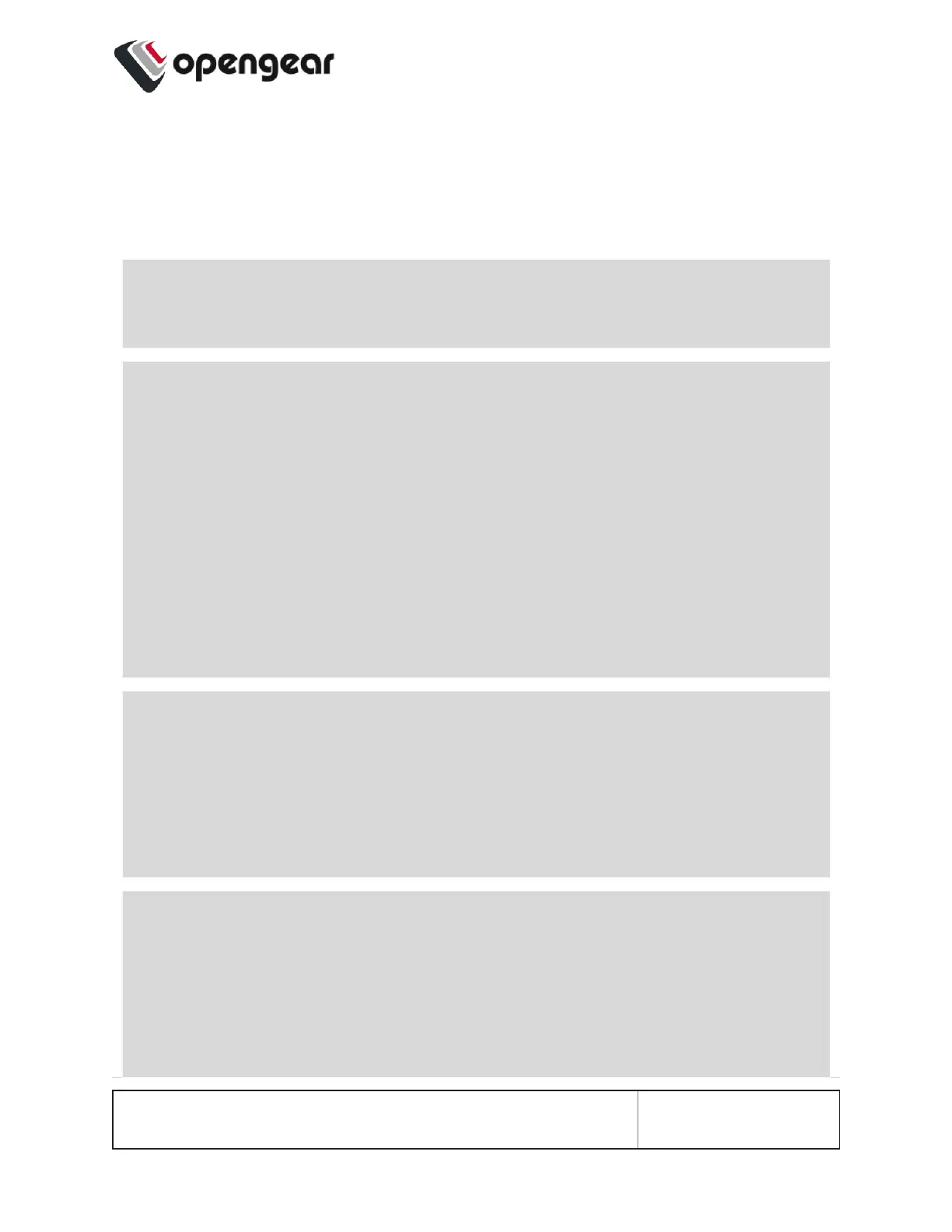Configuration Task Examples in ogcli
These examples contain a variety of notations and usage patterns to help illustrate
the flexibility of ogcli. The examples can be copied and pasted into the CLI.
####### Change root password #######
sudo ogcli update user root 'password="oursecret"'
####### Create admin user #######
sudo ogcli create user <<'END'
username="adal"
description="Ada Lovelace"
enabled=true
no_password=false
groups[0]="groups-1"
password="oursecret"
END
####### Manually set date and time #######
sudo ogcli update system/timezone 'timezone-
e="America/New_York"'
sudo ogcli update system/time 'time="15:30 Mar 27,
2020"'
####### Enable NTP #######
sudo ogcli update services/ntp <<'END'
enabled=true
servers[0].value="0.au.pool.ntp.org"
END
ADVANCED OPTIONS 173
