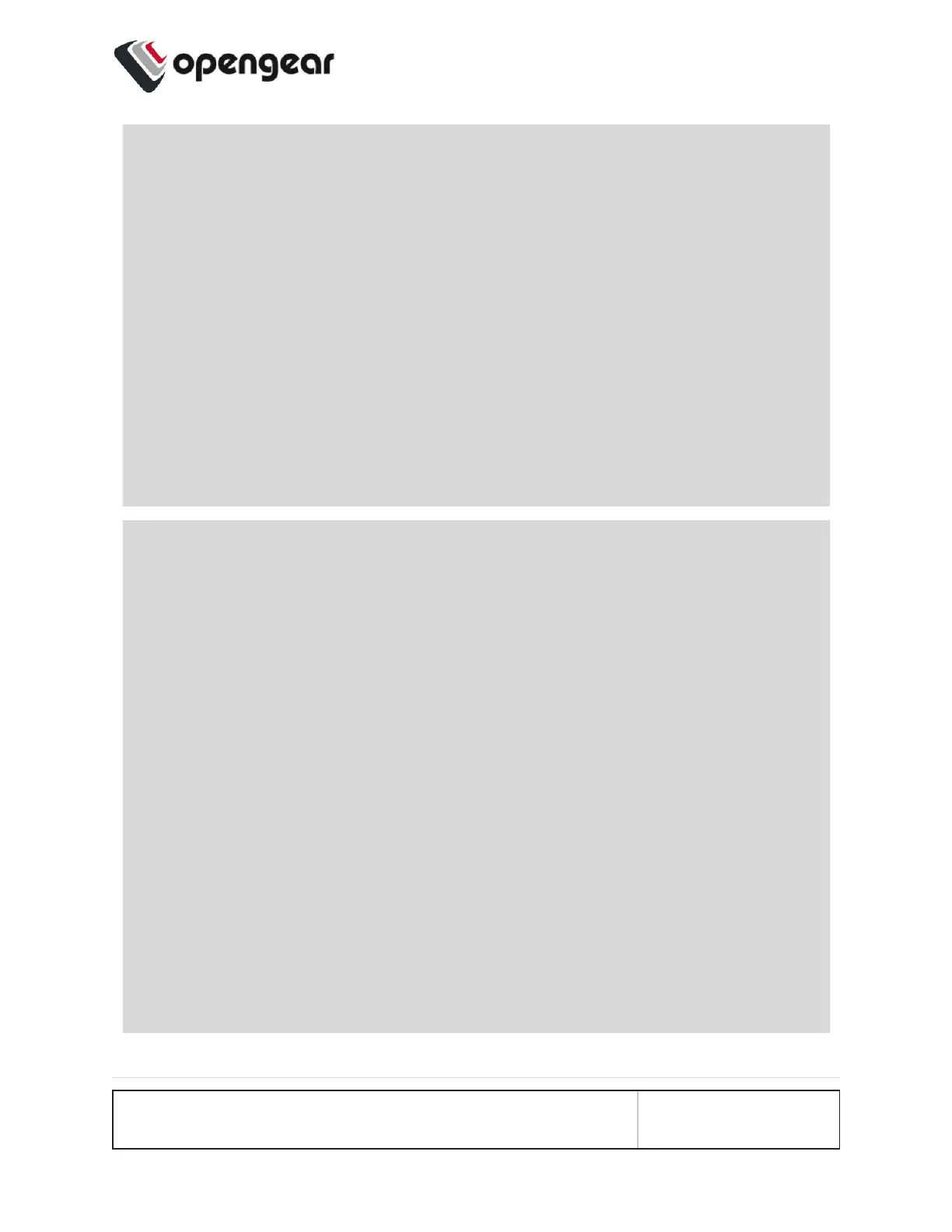####### Create user group with limited access to
console ports #######
sudo ogcli create group <<'END'
description="Console Operators"
groupname="operators"
role="ConsoleUser"
mode="scoped"
ports[0]="ports-10"
ports[1]="ports-11"
ports[2]="ports-12"
END
####### View and configure network settings #######
sudo ogcli get conns
sudo ogcli get conn system_net_conns-1
sudo ogcli update conn system_net_conns-1 'ipv4_static_
settings.address="192.168.0.3"'
sudo ogcli create conn <<'END'
description="2nd IPv4 Static Address Example"
mode="static"
ipv4_static_settings.address="192.168.33.33"
ipv4_static_settings.netmask="255.255.255.0"
ipv4_static_settings.gateway="192.168.33.254"
physif=”net1”
END
ADVANCED OPTIONS 175
