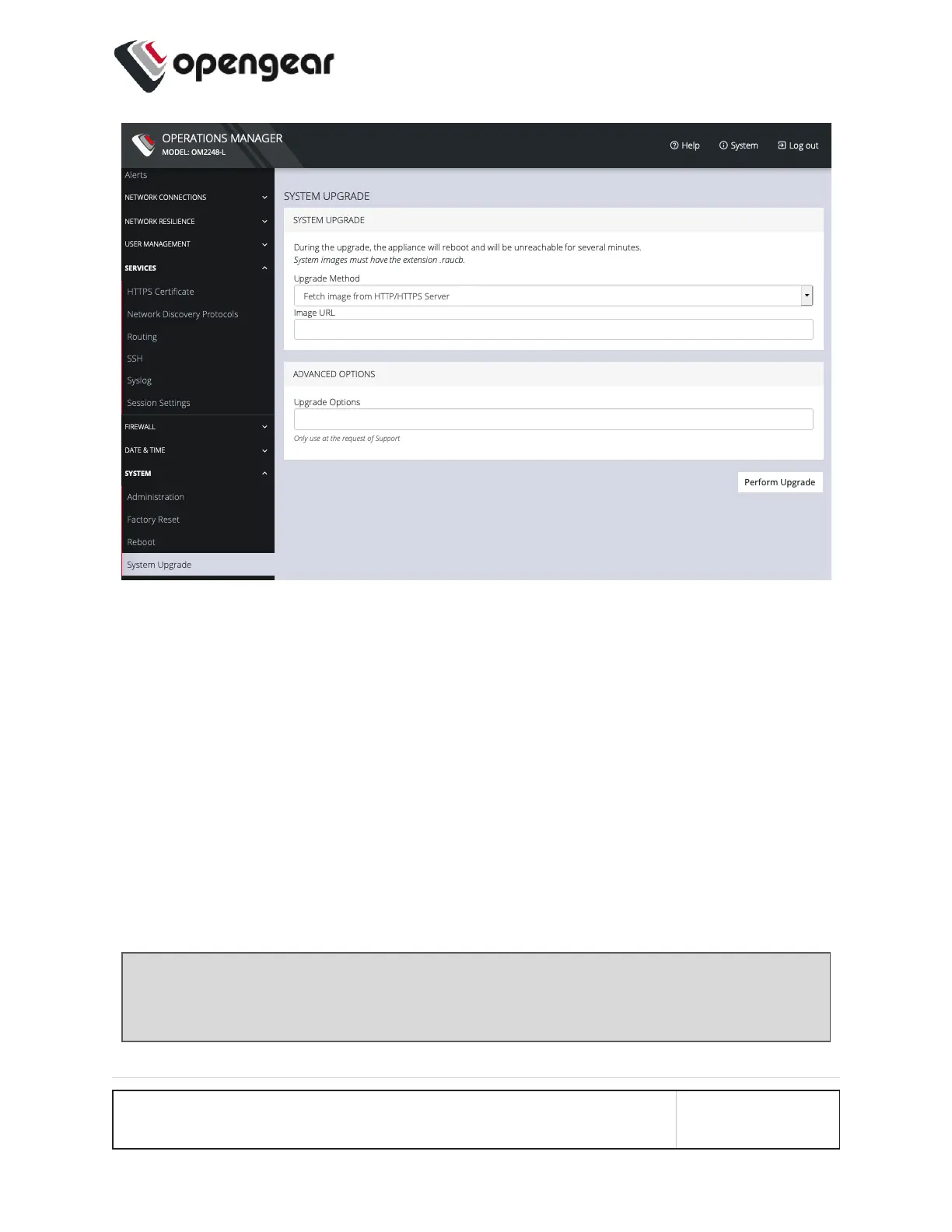If upgrading via Fetch image from HTTP/HTTPS Server:
1. Enter the URL for the system image in the Image URL text-entry field.
2. Click Perform Upgrade.
Or if upgrading via Upload Image:
1. Click the Choose file button.
2. Navigate to the directory containing the file.
3. Select the file and press Return.
4. Click Perform Upgrade.
Note: The Advanced Options section should only be used if a system
upgrade is being performed as part of an Opengear Support call.
CONFIGURE MENU 128
