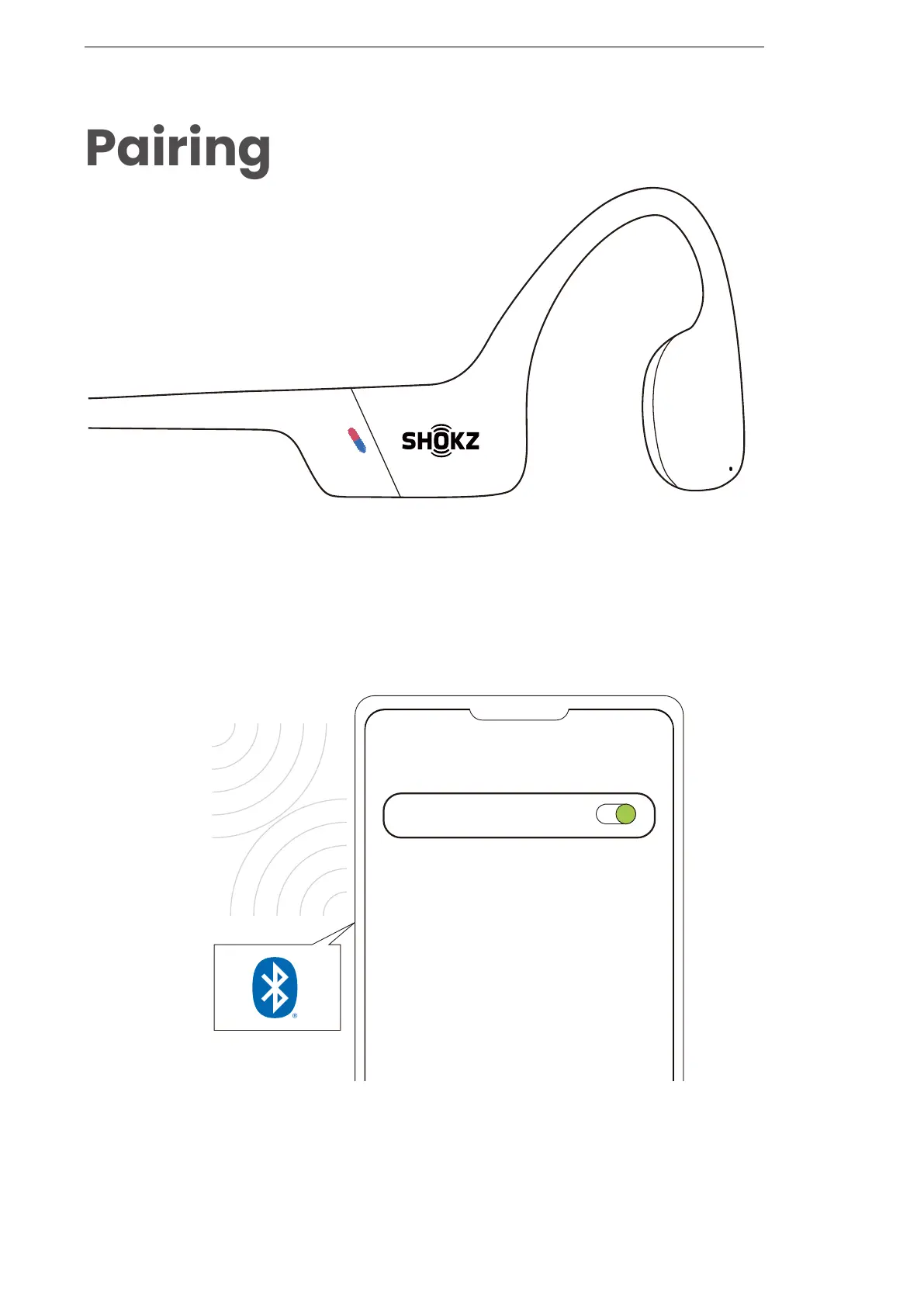Settings
BLUETOOTH
OpenSwim Pro by Shokz
Connected
1. Start with OpenSwim Pro turned off.
2. Press and hold the Volume+ Button for 5 seconds until the LED
Indicator flashes red and blue.
3. Open your device's Bluetooth settings and select
"OpenSwim Pro by Shokz". Once your device confirms
successful pairing, you're all set.