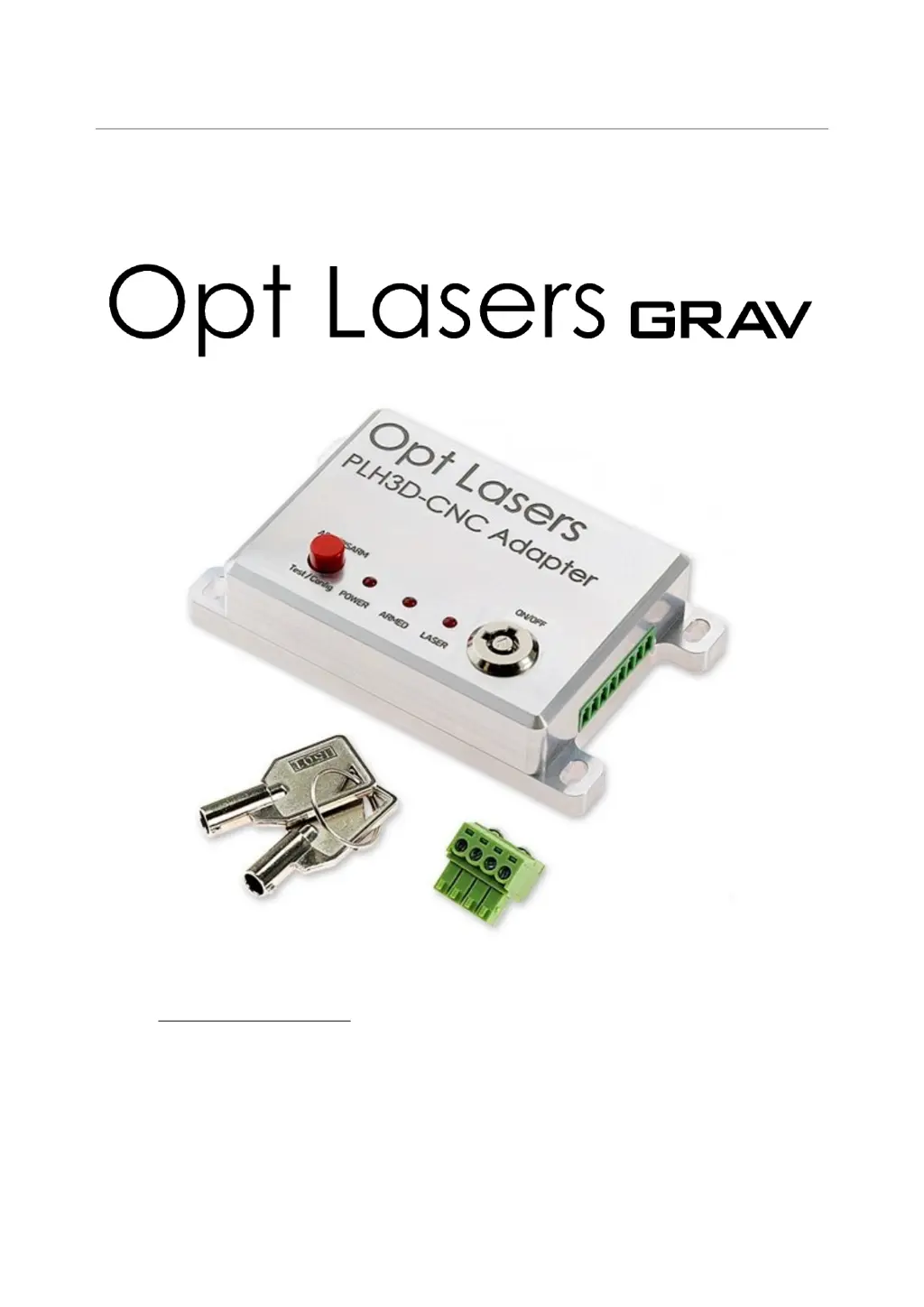What to do if LASER LED is off on my Opt Lasers GRAV PLH3D-CNC?
- Jjamie36Aug 4, 2025
If the LASER LED is off, there might be several reasons: * There is no laser controlling signal, so verify the controller connection and pulse sending. * The laser beam has been disabled by the controller, so verify the controller connection and pulse sending. * The laser head is not armed, so arm it by pressing the mode button. * The enable inputs have the wrong state selection, so provide the right combination of states at the enable inputs. * Set up the right enable option. * The laser control signal is fed to a wrong input, so attach the controlling signal to the right input. * There is no control signal connected, so check the connections.