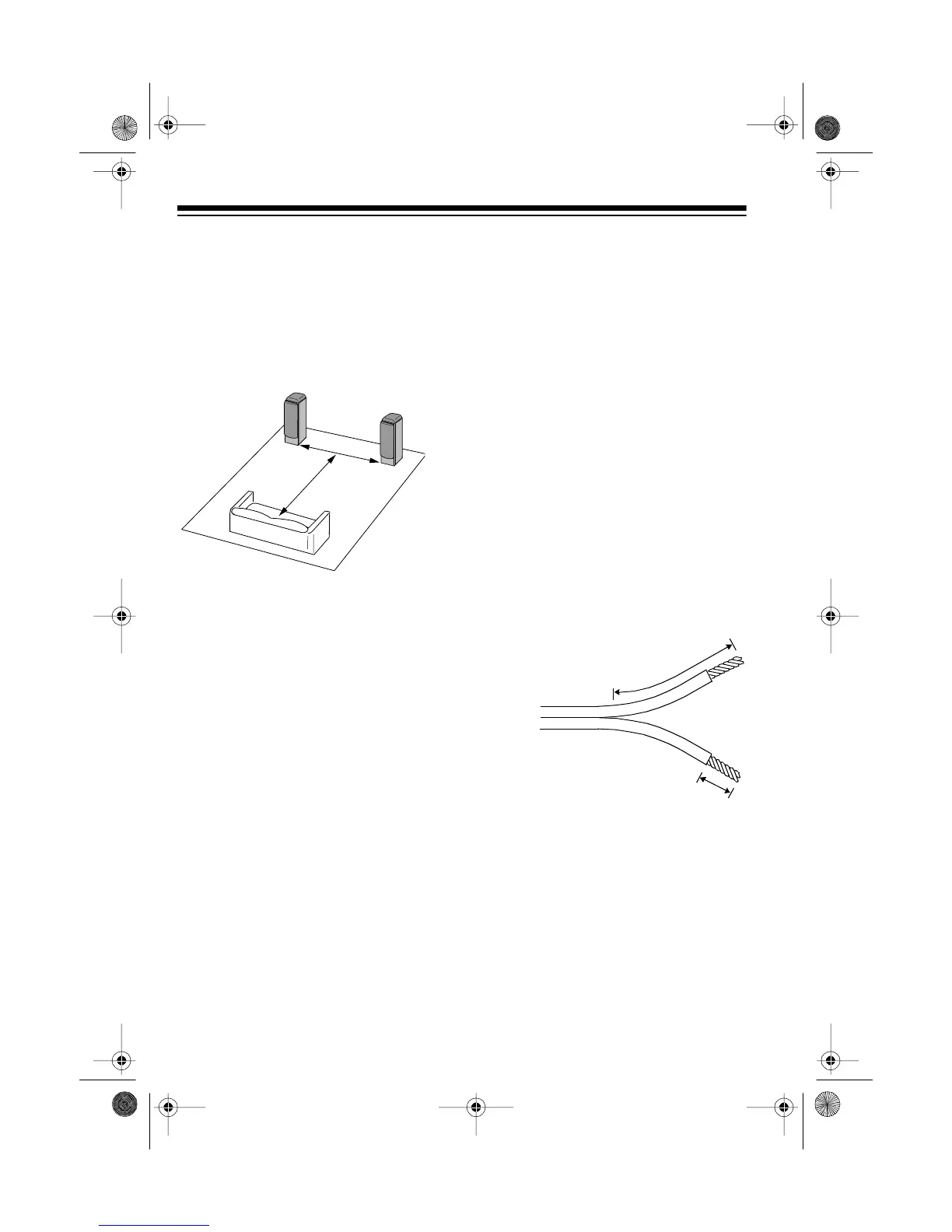2
SPEAKER PLACEMENT
For the best stereo image, place a pair
of speakers so the distance between
them is about the same as the dis-
tance between the listening area and
the point halfway between the speak-
ers.
If you must place the speakers farther
apart, turn them slightly inward. If you
must place them closer to each other,
turn them slightly outward. You might
want to experiment with your speak-
ers’ placement to discover the best lo-
cation for them.
CONNECTIONS
With a pair of speakers placed in their
approximate locations, measure the
distance from each speaker to your
receiver/amplifier. Use 18-gauge
speaker wire for distances of 50 feet
or less. Use heavier 16-gauge wire for
distances greater than 50 feet.
For maximum bass response and the
best overall performance, connect
your speakers so they are in phase
with the receiver/amplifier terminals (+
to + and – to –). You can easily make
the proper connections with marked
speaker wire, available at your local
RadioShack store.
1. Separate the wire’s two conduc-
tors at both ends for a length of
about 2 inches.
2. Strip the insulation from the ends
of each conductor to expose
1
/
2
inch of metal wire, then twist the
loose wire strands.
b
a
a=b
1
/
2
Inch
2
I
n
ch
e
s
40-4067.fm Page 2 Wednesday, August 11, 1999 10:01 AM
