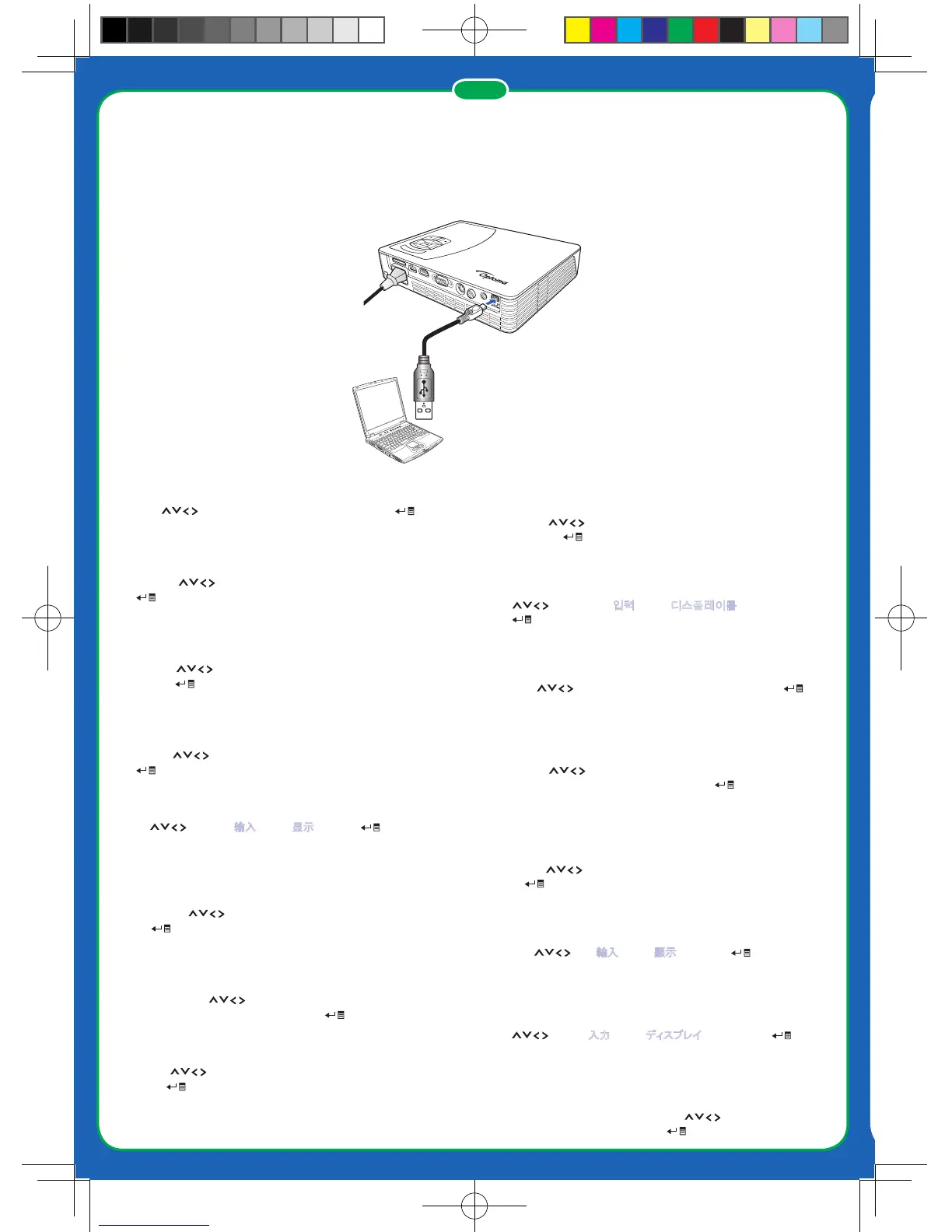4c. USB Display
or
1. Connect a laptop or PC using the supplied mini-USB to USB Type-A cable.
2. Turn on the projector.
3. Press to highlight Input > USB Display and press to enter
USB display mode.
1. Conecte um laptop ou PC usando o cabo mini-USB para Tipo USB A fornecido.
2. Ligue o projetor.
3. Pressione para realçar Entrada > Exibição USB e pressione
para entrar no modo de exibição USB.
1. Подключите ноутбук или ПК с помощью входящего в комплекта кабеля
мини-USB — USB тип A.
2. Включите проектор.
3. Нажмите , чтобы выбрать Вход > Отображение USB, затем
нажмите для входа в режим отображения USB.
1. Anslut en bärbar dator eller bordsdator med medföljande mini-USB till USB
typ-A kabel.
2. Slå på projektorn.
3. Tryck på för att markera inmatning > USB-visning och tryck på
för att öppna USB-visningsläge.
1. 使用随附的 mini-USB 转 USB 类型-A 线连接笔记本电脑或 PC
。
2. 打开投影仪电源
。
3. 按 高亮显示输入 >
USB
显示
,
然后按
进入 USB 显示
模式
。
1. Connectez un ordinateur portable ou un PC en utilisant le câble mini-USB/USB
Type A fourni.
2. Allumez le projecteur.
3. Appuyez sur pour aller sur Entrée > Afchage USB et appuyez
sur pour ouvrir le mode d’afchage USB.
1. Schließen Sie das Gerät über das mitgelieferte Mini-USB-zu-USB-Typ-A-Kabel
an einem Notebook oder PC an.
2. Schalten Sie den Projektor ein.
3. Markieren Sie mit die Option Eingang > USB-Anzeige und
drücken zum Aufrufen des USB-Anzeigemodus .
1. Podłącz komputer laptop lub PC dostarczonym kablem mini-USB do USB typ-A.
2. Włącz projektor.
3. Naciśnij , aby podświetlić Wejście > Wyświetlacz USB i
naciśnij , aby przejść do trybu wyświetlania USB.
Exibição USB
Отображение USB
USB-visning
USB 显示
Afchage USB
USB-Anzeige
Wyświetlacz USB
Προβολή USB
USB 디스플레이
Pantalla USB
Visualizzazione USB
Usb-weergave
USB 顯示
USB
ディスプレイ
USB Görüntüleme
1. Συνδέστε ένα φορητό υπολογιστή ή Η/Υ χρησιμοποιώντας το παρεχόμενο
καλώδιο mini-USB σε USB Τύπου A.
2. Ενεργοποιήστε τον προβολέα.
3. Πατήστε για να επισημάνετε Εισαγωγή > Προβολή USB
και πατήστε για να εισέλθετε σε λειτουργία προβολής USB.
1. 제공된 USB 타입 A 케이블 연결 미니 USB를 사용하여 랩톱 또는
PC를 연결합니다.
2. 프로젝터를 켭니다.
3. 버튼을 눌러 입력 >
USB
디스플레이를 강조표시하고
버튼을 눌러 USB 디스플레이 모드로 이동합니다.
1. Conecte un ordenador portátil o un PC mediante el cable tipo a mini USB
a USB suministrado.
2. Encienda el proyector.
3. Pulse para resaltar Entrada > Pantalla USB y pulse
para entrar en el modo de pantalla USB.
1. Collegare il notebook o PC usando il cavo mini-USB a USB tipo A fornito in
dotazione.
2. Accende il proiettore.
3. Premere per evidenziare Input (Ingresso) > USB
Display (Visualizzazione USB) e premere per accedere alla
modalità di visualizzazione USB.
1. Sluit een laptop of bureaucomputer aan met de meegeleverde kabel van
mini-usb naar usb type-A.
2. Zet de beamer aan.
3. Druk op om Ingang > Usb-weergave te markeren en druk
op om naar de usb-weergavestand te gaan.
1. 使用隨附的 Mini-USB 轉 USB Type-A 線
,
將投影機接至筆記型電
腦或 PC
。
2. 開啟投影機電源
。
3. 按下 反白輸入 >
USB
顯示
,
然後按下
進入 USB 顯
示模式
。
1.
付属のミニ
USB
対
USB
タイプAケーブルを使用してノート
PC
または
デスクトップ
PC
を接続します。
2.
プロジェクタの電源をオンにします。
3.
を押して入力 >
USB
ディスプレイをハイライトし、 を
押してUSBディスプレイモードに進みます。
1. Bir dizüstü veya PC'yi birlikte verilen mini-USB - USB Tip-A kablo ile
bağlayın.
2. Projektörü açın.
3. Giriş > USB Ekranı'nı vurgulamak için öğesine basın ve
USB görüntüleme moduna girmek için öğesine basın.
