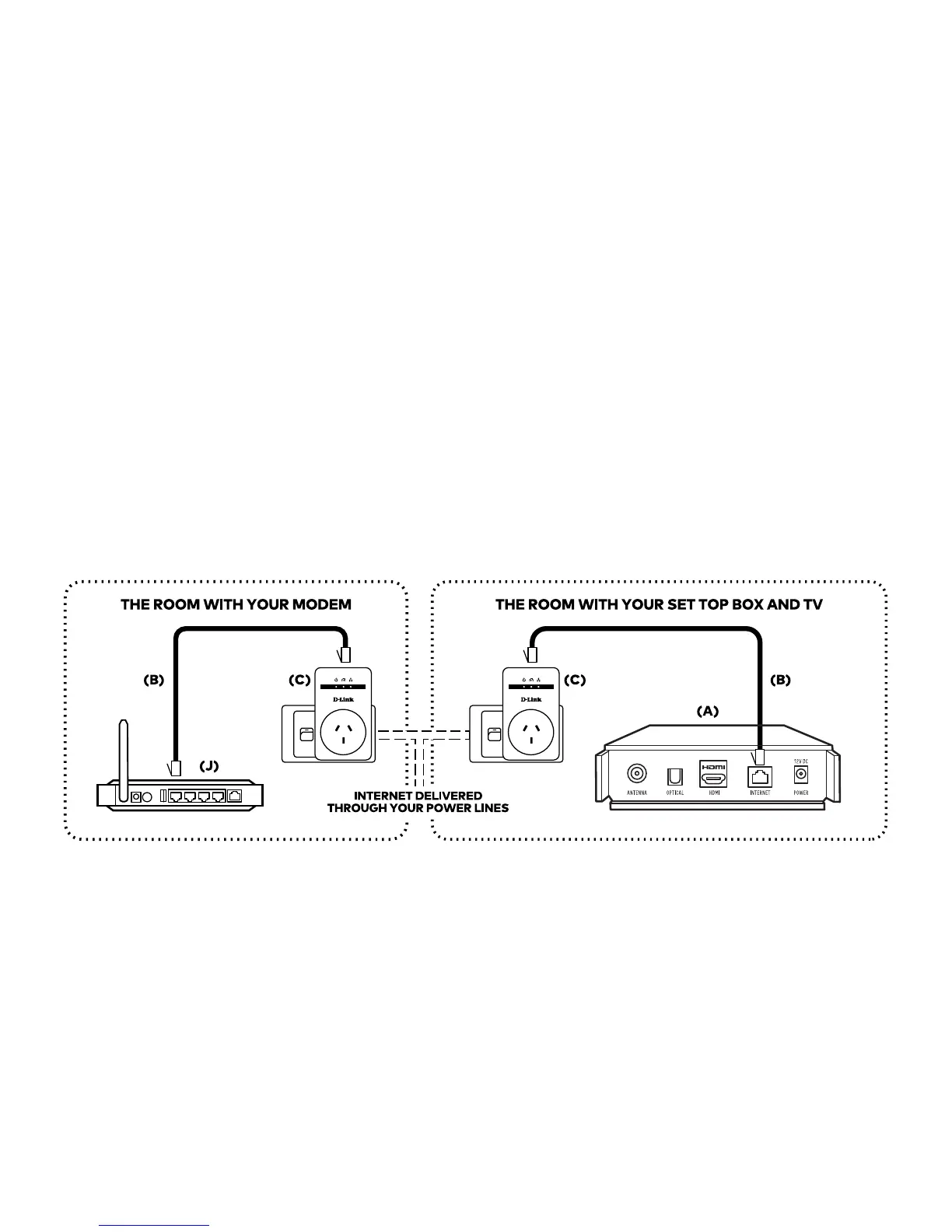3
Option 2
POWERLINE ADAPTORS (PLAs)
If your modem’s in a different room or more than
3 metres away from your TV.
What are Powerline Adaptors? They’re a pair
of devices that transmit high-speed data between
two power points in different parts of your home
using existing electrical wiring - super handy hey!
1 If you already have a pair of PLAs continue onto
Step 2 (below). If you need a pair of PLAs you can
order them at optus.com.au/myaccount or call
133 937 and we can arrange to send one out to you
for a small cost.
2 Grab one of the PLAs (C) and plug it into the
power point nearest to your modem.
3 Using the Ethernet Cable (B), plug one end into
the port on that PLA and the other end into
a free port on the back of your broadband modem
or router (J).
4 Grab the other PLA (C) and plug it into the power
point nearest to your TV (K) and Fetch box (A).
5 Finally, plug one end of the second Ethernet
Cable (B) into the PLA and the other end into
the port labelled ‘INTERNET’ on the back of your
Fetch box (A).
Still need a hand? No problem.
Visit optus.com.au/fetch/plcinstall to download
our full PLA Setup Guide.
Option 3
WIFI
If your modem’s more than 3 metres away from
your TV and you have strong WiFi available.
If you’re going to connect using WiFi check out Step
6 of this guide after you’ve completed Steps 2, 3, 4
and 5. For now, continue onto Step 2 below.