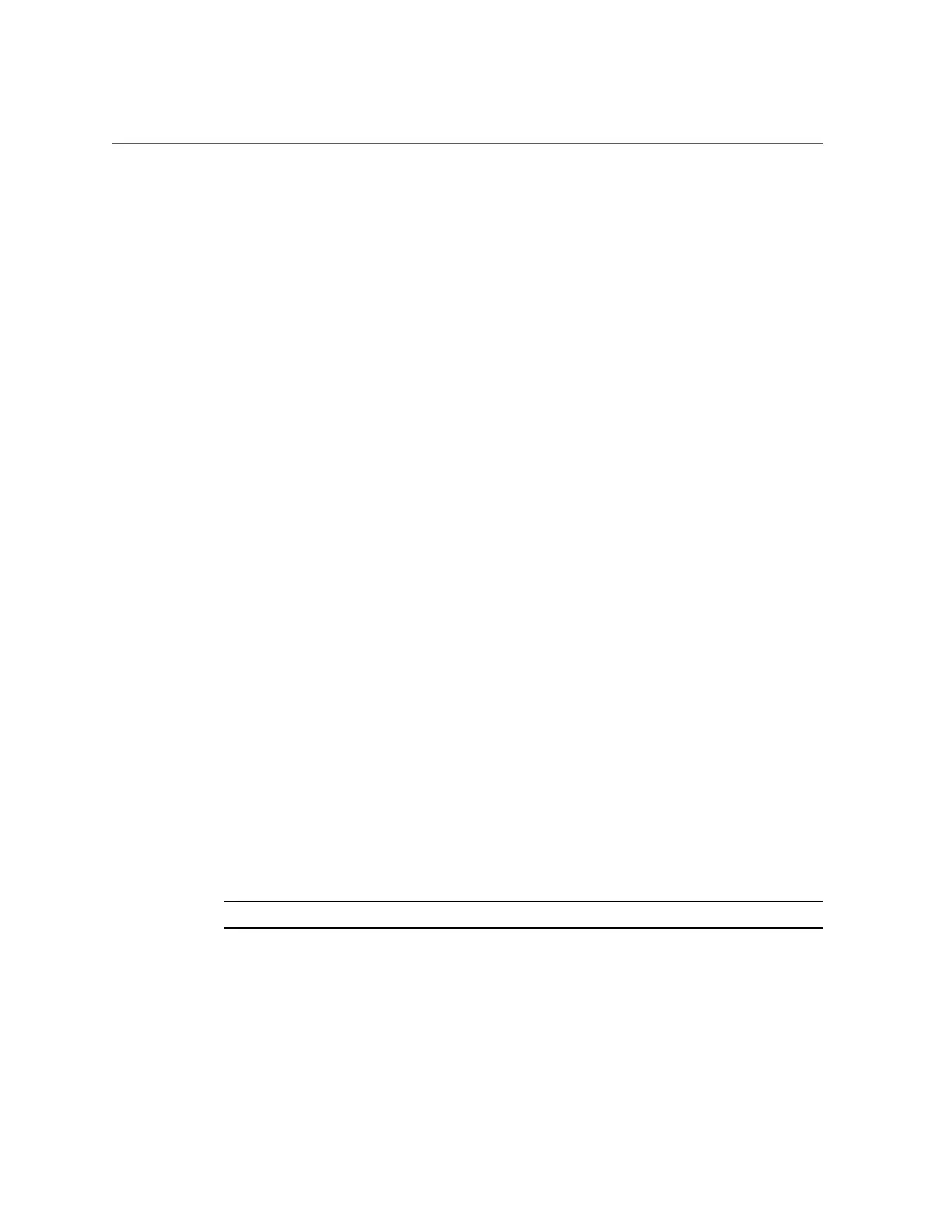Servicing FRUs
1.
Unpack the replacement battery.
2.
Press the new battery into the battery holder with the positive side (+) facing the
server node side wall.
3.
If the service processor is configured to synchronize with a network time server
using the Network Time Protocol (NTP), the Oracle ILOM clock is reset as soon
as the server node is powered on and connected to the network. Otherwise,
proceed to the next step.
4.
If the service processor is not configured to use NTP, you must reset the Oracle
ILOM clock using the Oracle ILOM CLI or the web interface.
For instructions, see the Oracle Integrated Lights Out Manager (Oracle ILOM) 3.0
Documentation Collection.
5.
Return the server node to operation.
a.
Install the server node top cover.
See “Install Server Node Top Cover” on page 246.
b.
Install the server node into the system.
See “Install Server Node Into System Chassis” on page 247.
c.
Power on the server node.
See “Powering On Oracle Database Appliance Version 1” on page 249.
Servicing FRUs
This section describes how to service server node FRUs for Oracle Database Appliance Version
1. If you have Oracle Database Appliance X6-2 series, go to “Servicing Oracle Database
Appliance X6-2 Series FRUs” on page 108. If you have Oracle Database Appliance X3-2,
Oracle Database Appliance X4-2, or Oracle Database Appliance X5-2, go to “Servicing Oracle
Database Appliance X3-2/X4-2/X5-2 FRUs” on page 118.
Note - Only Oracle authorized service personnel should service FRU components.
■
“Removing and Installing the Air Duct (FRU)” on page 194
■
“Servicing Processors (CPUs) (FRU)” on page 197
■
“Servicing the Boot Disk Backplane (FRU)” on page 204
Appendix A • Servicing the Oracle Database Appliance Version 1 193
