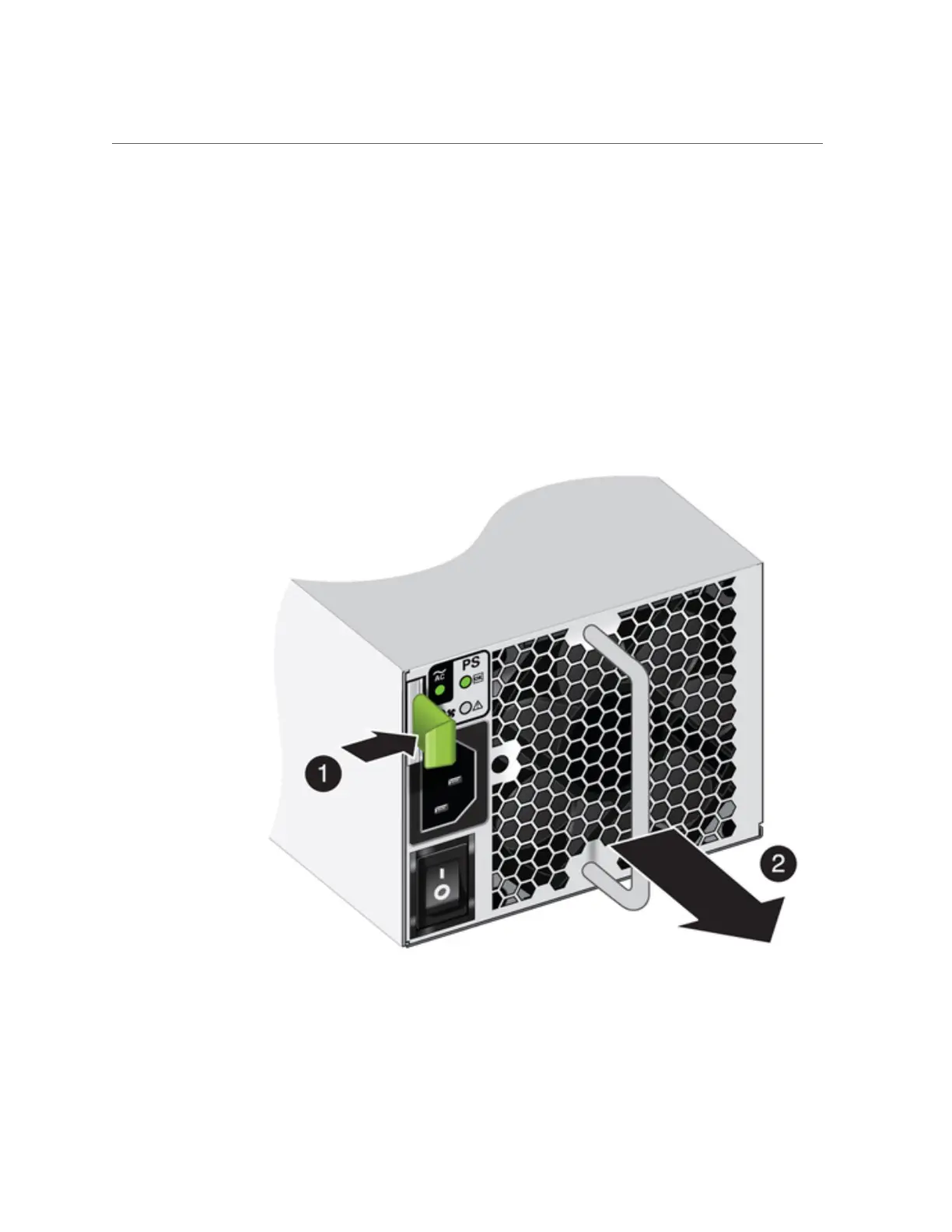Replace a Storage Shelf Power Supply (CRU)
If any of the indicators are amber, or if the power supply status indicator does not light, replace
the power supply.
1.
Ensure the power supply on/off switch is in the "O" off position.
2.
Disconnect the power cord tie strap from the power cord, and unplug the power
cord from the power supply.
3.
Remove the power supply unit:
■
For the DE3-24C, grasp the power supply handle, push the release button [1], and slide the
power supply out of the chassis [2].
Chapter 3 • Servicing CRUs That Do Not Require System Power Off 93
