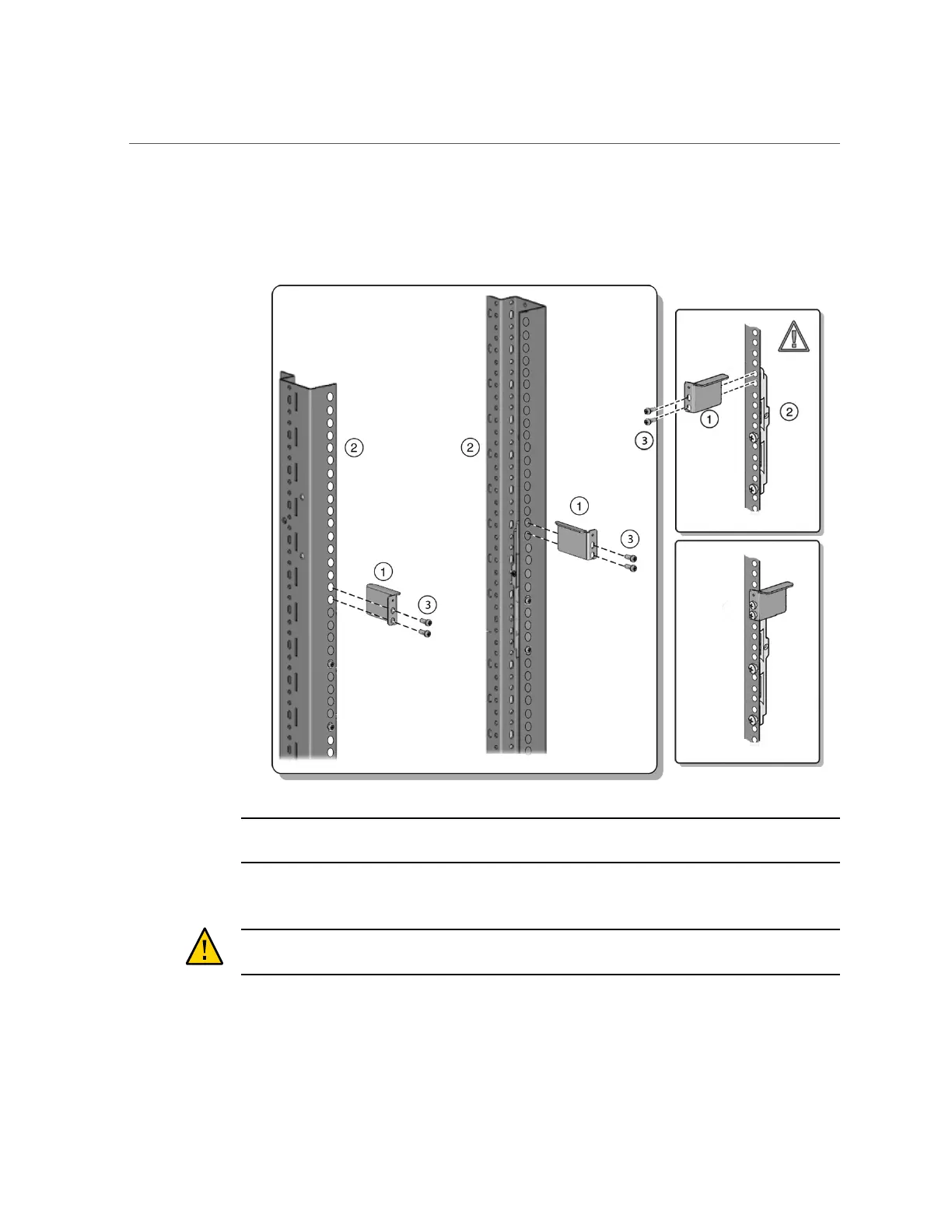Install Rackmount Hardware Into a Rack
100 Oracle Database Appliance Owner's Guide • March 2017
b.
Install two M6 x 12 mm screws [3] or two 10-32 x 10 screws to attach each
rear brace to the rack post and the adapter bracket.
Note - Before tightening the screws, slide the brackets [1] up as far as they will go. The holes
on the brackets are oval-shaped so they can move up and down when the screws are loose.
7.
Install the shelf rails into the rack.
Caution - System failure. Orient the shelf rails properly, with the shelf facing inward and the
gap toward the front of the rack; otherwise, the system might fall.
a.
Expand the shelf rails [1] to fit between the front and rear rack posts.
