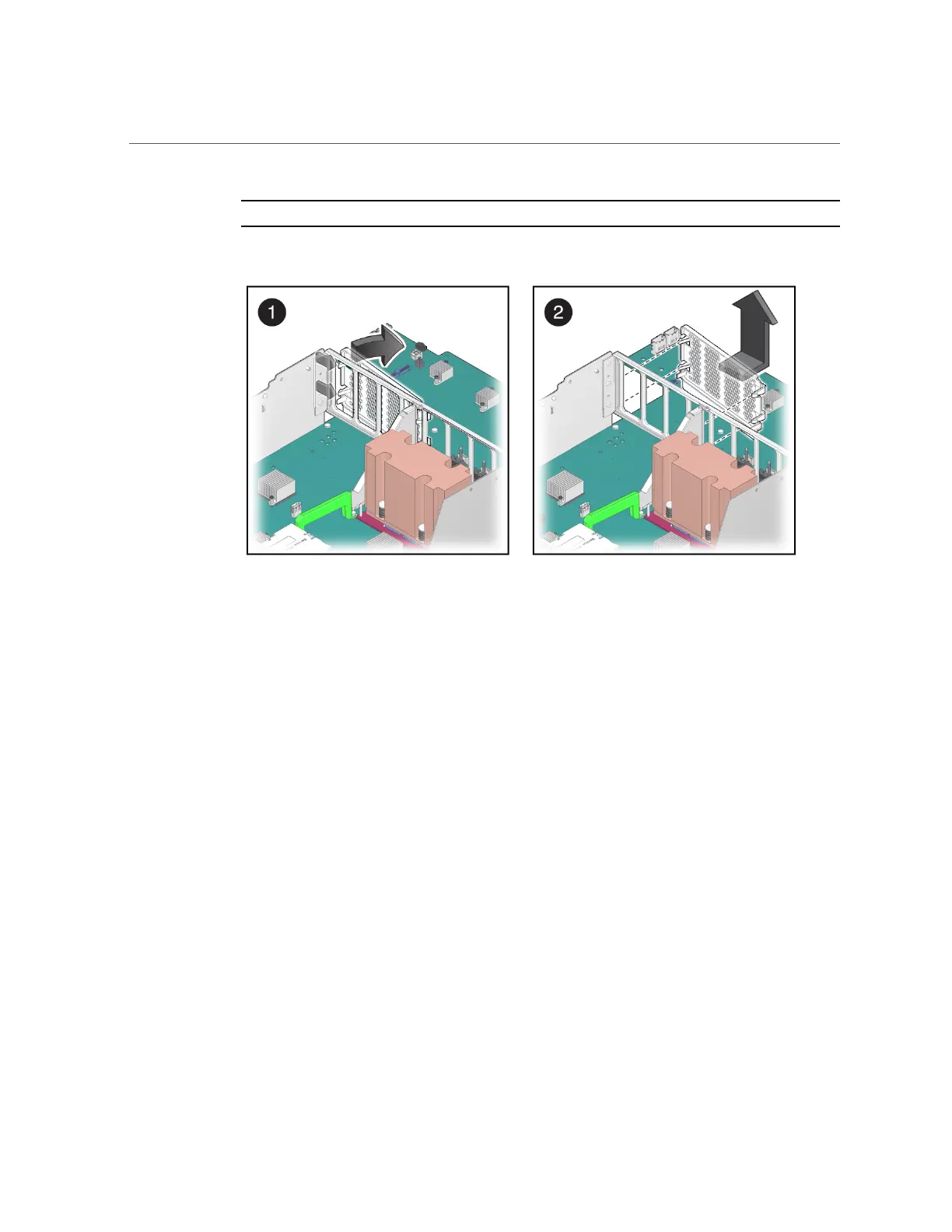Remove the Motherboard
Note - Save the airflow baffle to install on the new 1-processor motherboard.
a.
On the processor side of the center bracket, lift the airflow baffle's hooks
away from the edge of the center bracket (panel 1).
b.
Lift the airflow baffle away from the motherboard (panel 2).
7.
Remove the System Remind button assembly (air divider) by lifting it up and
away from the power supplies.
8.
Disconnect all cables connected to the motherboard.
a.
Disconnect two longer cables that connect the motherboard to the drive
backplane.
Push down a metal tab on each connector and pull up.
b.
Disconnect two shorter cables from the motherboard.
One cable goes to the drive backplane. The other is a ribbon cable to the power supply.
c.
Disconnect the fan board power cable and the ribbon cable from the
motherboard.
144 SPARC T5-2 Server Service Manual • February 2017
