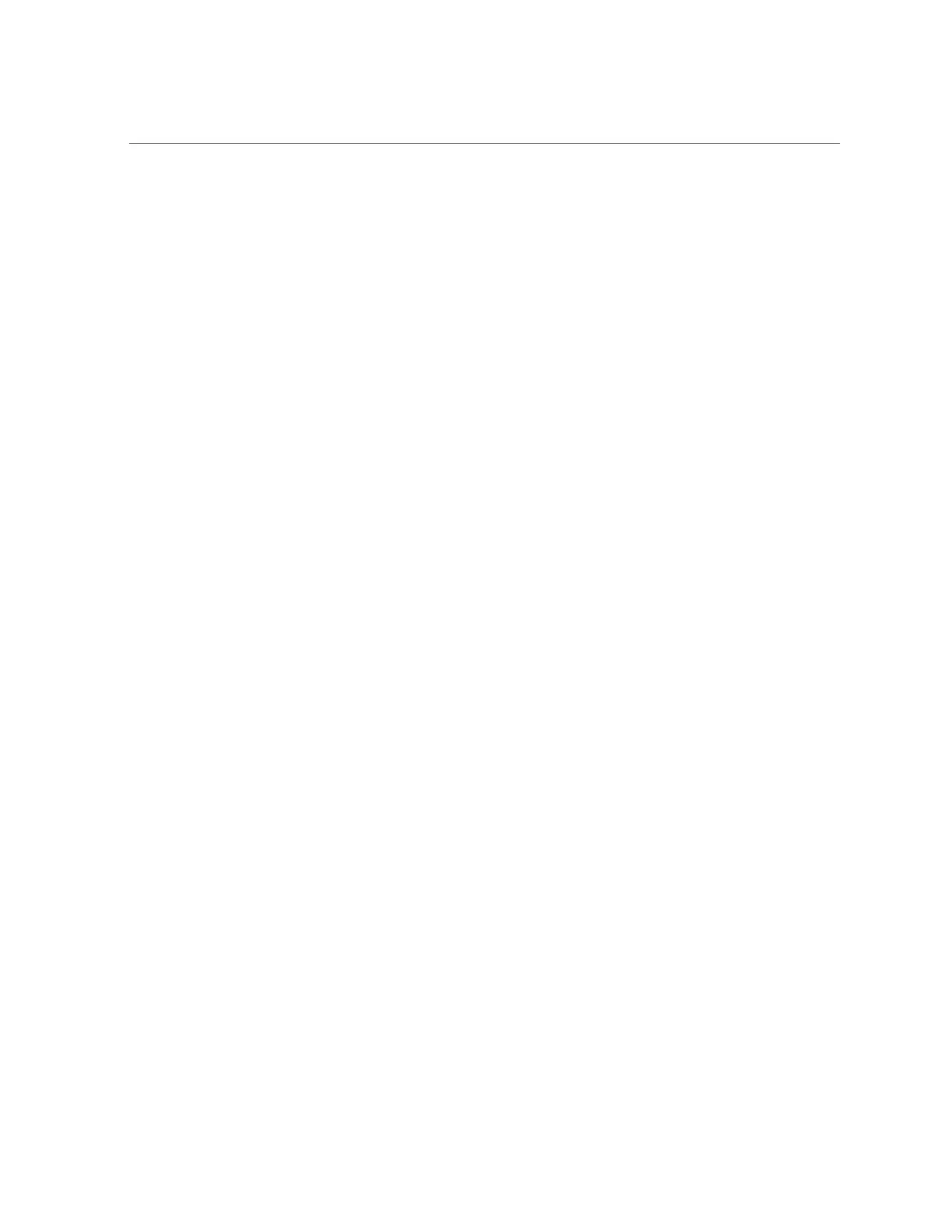Contents
8 SPARC T5-8 Server Service Manual • November 2015
▼ Verify the Battery ................................................................................... 126
Servicing the Front I/O Assembly ................................................................... 127
▼ Remove the Front I/O Assembly ............................................................... 127
▼ Install the Front I/O Assembly .................................................................. 130
▼ Verify the Front I/O Assembly .................................................................. 131
Servicing Power Supplies ............................................................................... 133
Power Supply LEDs ..................................................................................... 134
▼ Determine Which Power Supply Is Faulty ................................................... 134
▼ Remove a Power Supply .......................................................................... 135
▼ Install a Power Supply ............................................................................ 137
▼ Verify the Power Supply .......................................................................... 138
Servicing Fan Modules .................................................................................... 141
Fan Module LED ......................................................................................... 141
▼ Determine Which Fan Module Is Faulty ..................................................... 142
▼ Remove a Fan Module ............................................................................ 143
▼ Install a Fan Module ............................................................................... 145
▼ Verify the Fan Module ............................................................................ 146
Servicing PCIe Cards ...................................................................................... 149
Understanding PCIe Root Complex Connections ............................................... 149
Root Complex Connections (Four Processor Modules) ............................... 150
Root Complex Connections (Two Processor Modules) ................................ 151
PCIe Card Installation Guidelines ................................................................... 153
PCIe Carrier LEDs and Controls .................................................................... 154
▼ Determine Which PCIe Card Is Faulty ....................................................... 155
▼ Remove a Card Carrier ............................................................................ 155
▼ Remove a PCIe Card .............................................................................. 159
▼ Remove a Carrier Extension ..................................................................... 162
▼ Install a Carrier Extension ........................................................................ 164
▼ Install a PCIe Card ................................................................................. 165
▼ Install a Card Carrier .............................................................................. 168
▼ Verify the PCIe Card ............................................................................... 171
Servicing the Rear I/O Module ........................................................................ 173
▼ Determine if the Rear I/O Module Is Faulty ................................................ 173