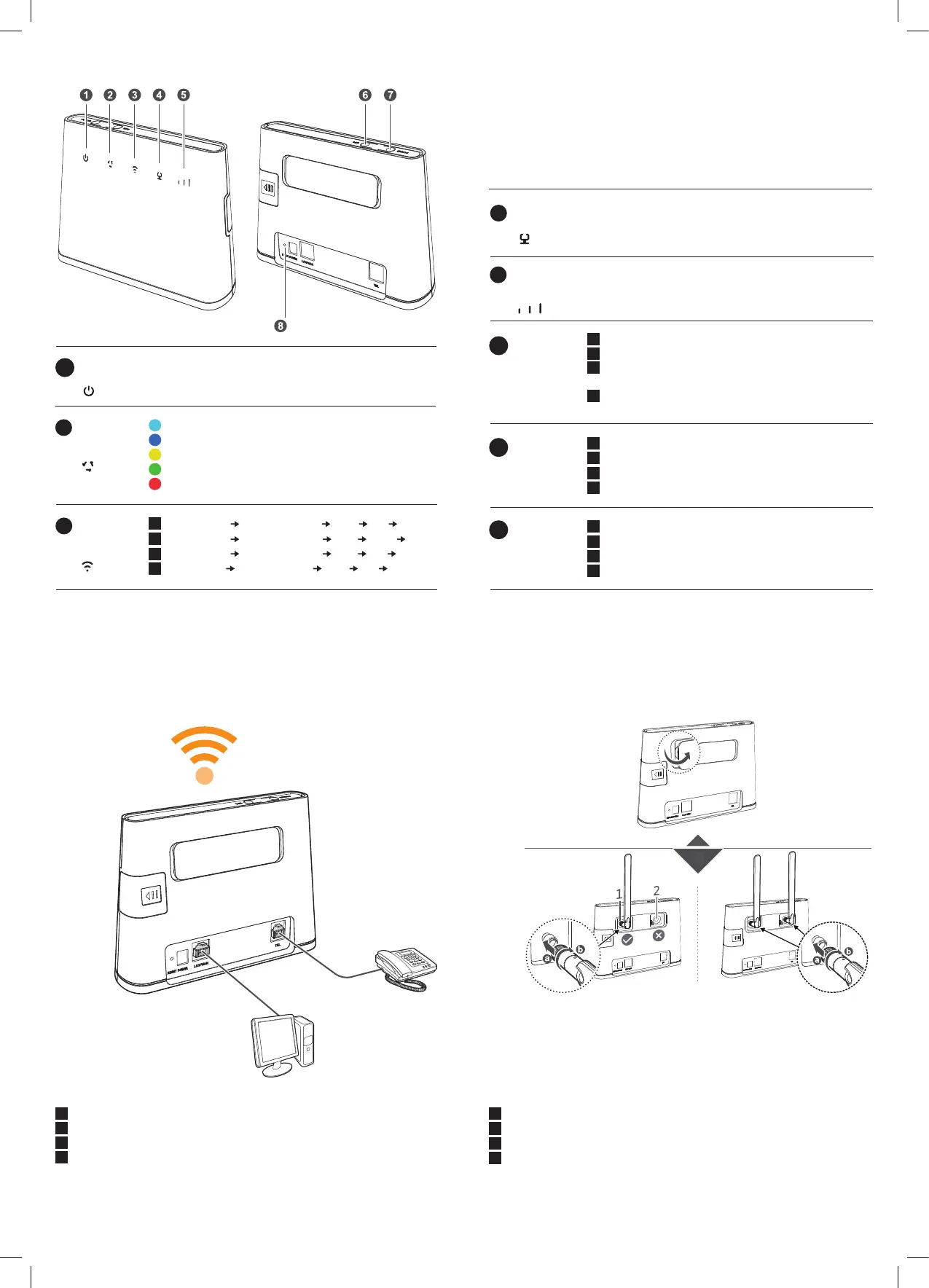Ethernet
http://ybox.home
2G
3G
LTE
ON / OFF
ON / OFF
ON / OFF
Appuyer longuement jusqu’à ce que l’indicateur Wi-Fi
clignote pour activer WPS
Presionar hasta que el indicador Wi-Fi parpadee para activar WPS.
Press and hold until Wi-Fi indicator blinks to activate WPS
ES
FR
EN
Appuyer longuement pour allumer/éteindre la Flybox
Presionar y mantener para encender/apagar el Flybox
Press and hold to power On/Off the Flybox
ES
FR
EN
Appuyer longuement pour restaurer la Flybox
Presionar y mantener para resetear el Flybox
Press and hold to reset the Flybox
1
2
ES
FR
EN
Conecta tus equipos por cable / Para llamadas, conecta un teléfono
Branchez des antennes optionnelles pour améliorer la réception du réseau mobile
Connectez vos appareils par câble / Pour appeler, branchez un téléphone *
Conecta antenas opcionales para mejorar la recepción de la red móvil
Connect your devices by cable / For calls, plug a phone
Plug optional antennas to enhance the mobile network reception
ES
ES
FR
FR
EN
EN
Wi-Fi ON/OFF http://ybox.home menu help WLAN
Wi-Fi ON/OFF http://ybox.home menu ayuda WLAN
Wi-Fi ON/OFF http://ybox.home menu aide WLAN
Sluit uw toestelen aan met de kabel / Om te telefoneren, sluit een
telefoontoestel aan *
ND
Sluit de optionele antenne aan om de ontvangst van mobiele netwerk te
verbeteren
ND
a
b
Optional
1
2
3
4
5
6
8
7
Power
indicator
Network
mode
indicator
Wi-Fi/
WPS
indicator
Wi AAN/UIT http://ybox.hom menu help WLAN
ND
LAN/WAN
indicator
Signal
strenght
indicator
WPS
button
Power
button
Reset
button
Druk langdurig tot dat de wi indicator knippert om WPS te
activeren
ND
Druk langdurig om Flybox aan/uit te zetten
ND
ES
FR
EN
ND
Druk langdurig om Flybox te resetten
* Service non disponible en Belgique
Dienst niet beschikbaar in Belgie
