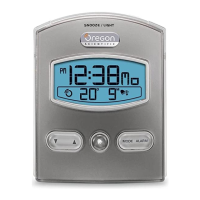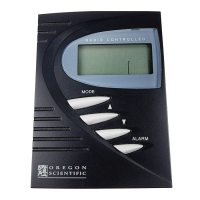18
GB
Warning:
-For other cases not listed in the above, feel free to contact our help line
- Do not dissemble the unit. This will void the warranty
Trouble Possible Cause Remedy
The projection LED does not go on when AC/DC
adapter is installed
Projection-On button is slid to the Off-position
Slide the Projection-On button to the On-
position
The Nightlight does not turn on (i) The AC/DC Adaptor is not installed
(ii) The light intensity of the environment is too high
and “Auto” mode is selected
The unit is reset when SNOOZE button is
pressed
Batteries are being discharged
Replace with new batteries
(i) Make sure the AC/DC adapter is securely
plugged into the unit and connected to the
wall-socket
(ii) Reduce the light intensity in the
environment or simply select the “Light-
On’ mode
(iii) Adjust the sensitivity of the light sensor
(refer to Section II --- Nightlight function)

