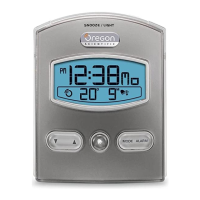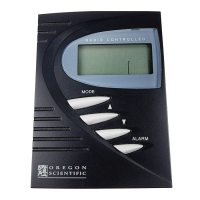5
GB
Battery Installation:
1. Remove the battery compartment door by rotating it to the
direction of “Open ” as shown
2. Insert two pieces of UM-3 or AA 1.5V batteries in accordance
to the polarities.
3. Press [RESET].
4. Replace the battery compartment door by rotating it back onto
the unit by following the direction of “Close ”.
When the battery power level is low, the respective low battery
indicator [
] will light up. Replace the batteries or connect it
with AC power adapter
Please note if only AC adapter is connected and no battery is installed,
low battery indicator [
] for main unit will also light up.
Using AC Power

