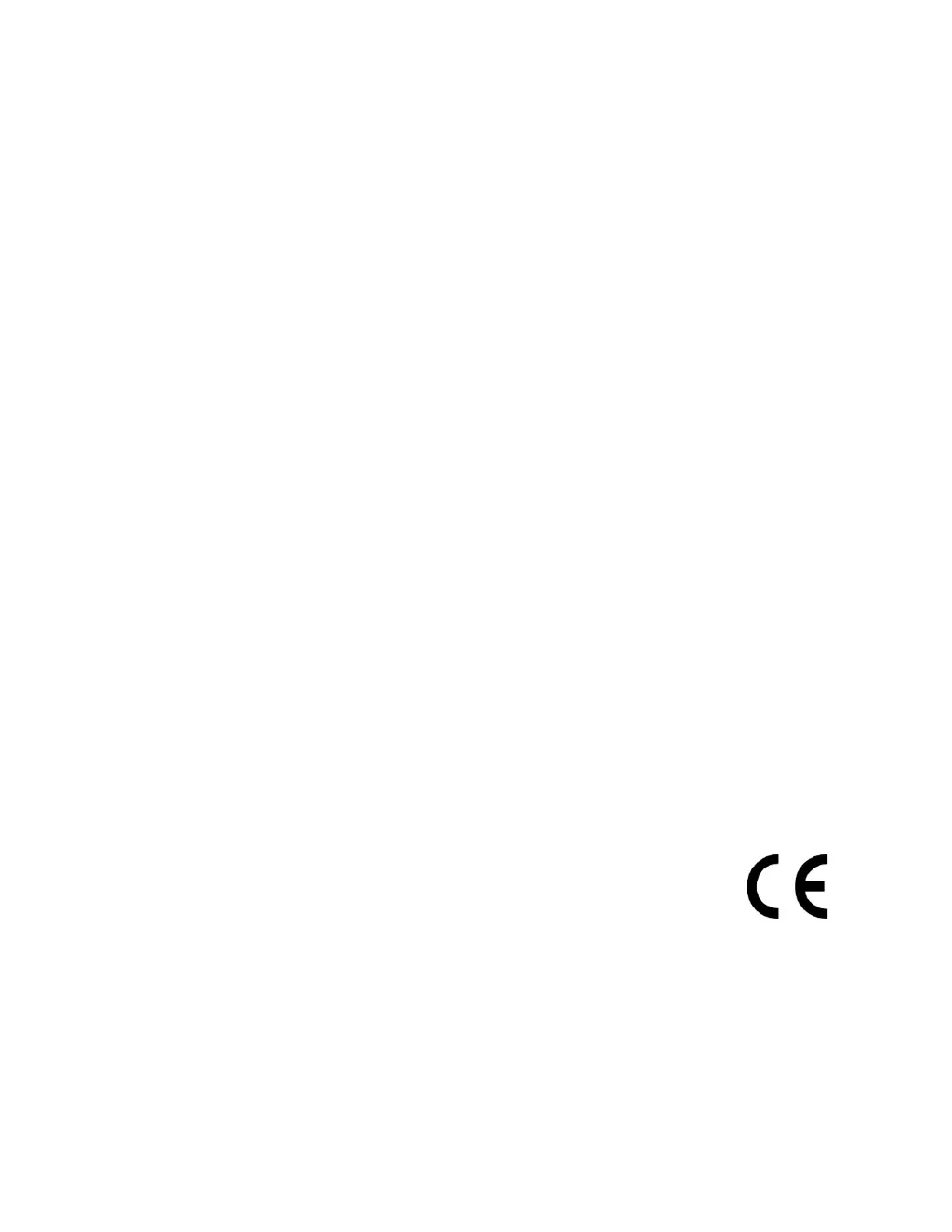What to do if the Oridion Capnostream 20p Medical Equipment shows 'NO BREATH' message?
- AAllison MckayAug 13, 2025
If the Oridion Medical Equipment displays a constant 'NO BREATH' message and the red alarm indicator is flashing, there are several potential causes. First, check the patient for any physiological issues. Second, inspect the FilterLine for any clogs or blockages and replace it if necessary. Finally, ensure the FilterLine is not kinked, twisted, or caught on anything between the monitor and the patient.