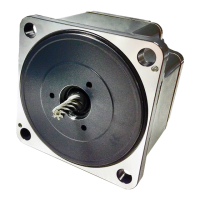14
Connection
Ferrite core
Use a ferrite core to suppress eect by noise propagation.
Use 7427122 (Würth Elektronik GmbH & Co.KG), ZCAT3035-1330 (TDK Corporation) or equivalent ferrite cores.
Install the ferrite core as close as possible to the driver.
Wiring the I/O signal cable
Refer to "Prevention of noise propagation" on p.13.
Notes about installation and wiring
•
Connect the motor, driver and other peripheral control equipment directly to the grounding point so as to prevent a
potential dierence from developing between grounds.
•
When relays or electromagnetic switches are used together with the system, use noise lters and CR circuits to
suppress surges generated by them.
•
Keep a power supply cable and signal cable as short as possible without coiling and bundling extra lengths.
•
Separate power lines such as motor cable and power supply cable from signal lines, and wire them apart as much
as possible [example: about 100 to 200 mm (3.94 to 7.87 in.)]. If the power lines must cross over the signal lines, wire
them at right angles.
Example of installation and wiring
Driver
I/O signal cable
[3 m (9.8 ft.) or less]
External potentiometer cable
[3 m (9.8 ft.) or less]
DC power supply
(Grounded panel)
Power supply cable
[2 m (6.6 ft.) or less]
Motor cable
Ferrite core
External
Precautions about static electricity
Static electricity may cause the driver to malfunction or suer damage. Be careful when handling the driver while the
power is supplied.
Always use an insulated screwdriver to adjust the internal potentiometers of the driver.
Note
Do not approach or touch the driver while the power is supplied.

