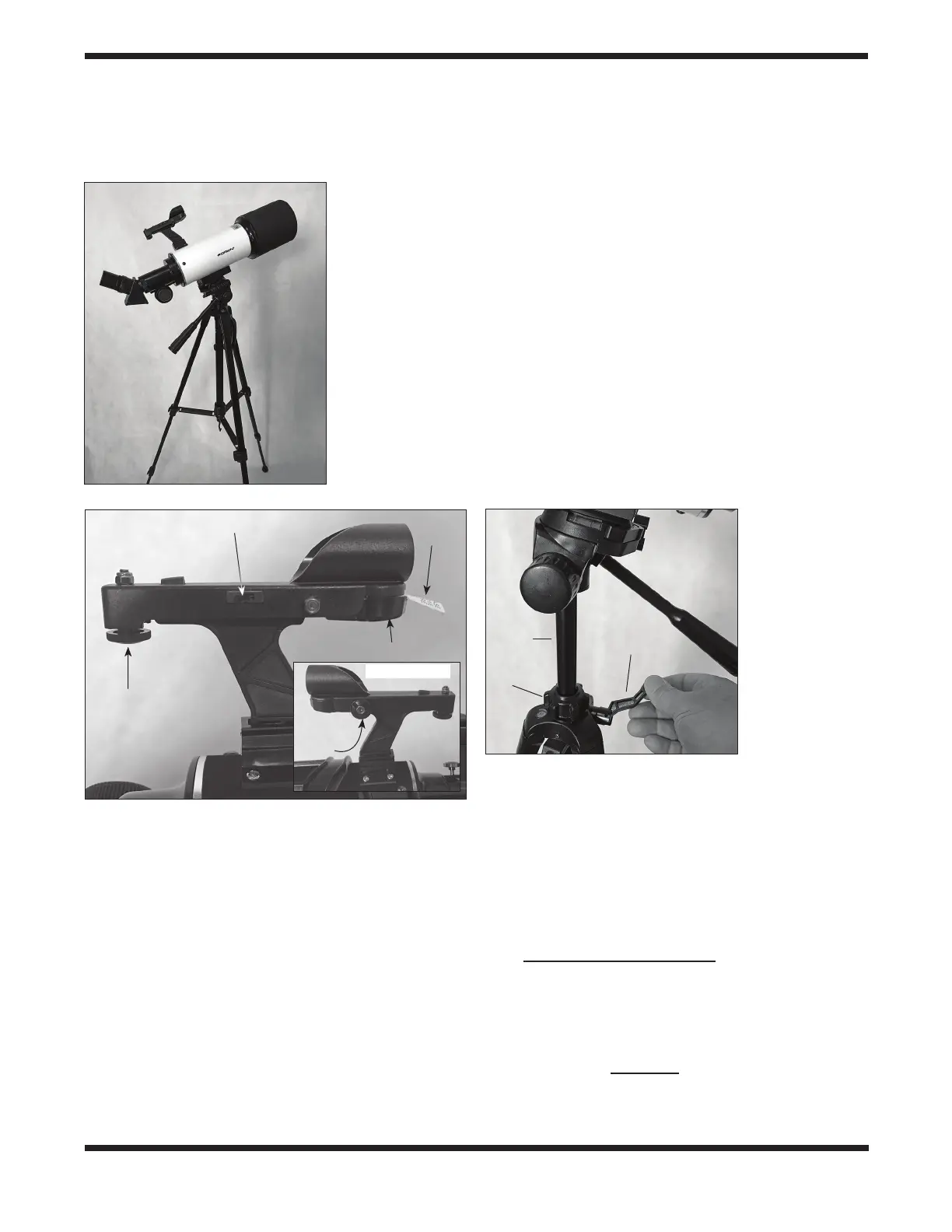5
At the end of your observing session, be sure to slide the power
switch on the red dot finder scope to OFF to preserve battery
life.
Using the Pan Head
The GoScope 80mm refractor features a standard “altazimuth”
pan head mount, which permits motion along two perpendicu-
lar axes: altitude (up/down) and azimuth (left/right). This makes
pointing the telescope easy and intuitive. To move the telescope
in the azimuth direction, loosen the azimuth tension knob a little
(refer to Figure 4), then take hold of the pan handle and gen-
tly move it left or right. To move the telescope in altitude, twist
the pan handle counterclockwise to allow easy motion, then
move the telescope up or down to the desired position. Then
twist the pan handle clockwise to lock that position. You may be
able to find a suitable azimuth and altitude axis tension to allow
the telescope to be moved freely without having to make any
adjustments to the tension every time you move the telescope.
The top plate of the pan head can also be tilted 90° laterally
by loosening the tilt lock knob (see Figure 4). While this fea-
ture may not be particularly useful when viewing with the tele-
scope, it can come in handy if you replaced the telescope on
the pan head with a DSLR camera, allowing quick switching
between landscape (horizontal) and portrait (vertical) camera
orientations.
The tripod also comes equipped with a geared center column,
which provides additional height for the scope when needed.
(See Figure 11.) To extend the column, first loosen the cen-
ter column lock knob a half turn or so. Then pull the crank
handle outward and rotate it clockwise. When you reach the
desired height, retighten the lock knob. To lower the center
column, loosen the lock knob then rotate the crank handle
counterclockwise.
Eyepiece Selection
Magnification, or power, is determined by the focal length of
the telescope and the focal length of the eyepiece being used.
Therefore, by using eyepieces of different focal lengths, the
resultant magnification can be varied. It is quite common for
an observer to own five or more eyepieces to access a wide
range of magnifications. This allows the observer to choose the
best eyepiece to use depending on the object being viewed and
viewing conditions. Your GoScope 80mm refractor comes with
25mm and 10mm eyepieces, which will suffice nicely to begin
with. You can purchase additional eyepieces later if you wish to
have more magnification options.
Magnification is calculated as follows:
For
example, the GoScope 80mm has a focal length of 400mm,
which when used with the supplied 25mm eyepiece yields:
Figure 9. The
fully assembled
GoScope 80mm
Backpack
Refractor.
Figure 10. The red dot finder scope has vertical and (inset)
horizontal adjustment knobs for aligning it with the telescope.
Battery compartment
Power switch
Crank handle
Center
column
Lock knob
Tab
Horizontal
adjustment
knob
Opposite side
Vertical adjustment
knob
Figure 11.
Use the crank
handle to move
the geared center
column up or
down, making sure
to first loosen the
center column lock
knob a bit.
= Magnification
Telescope Focal Length (mm)
Eyepiece Focal Length (mm)
= 16x
400 mm
25 mm
