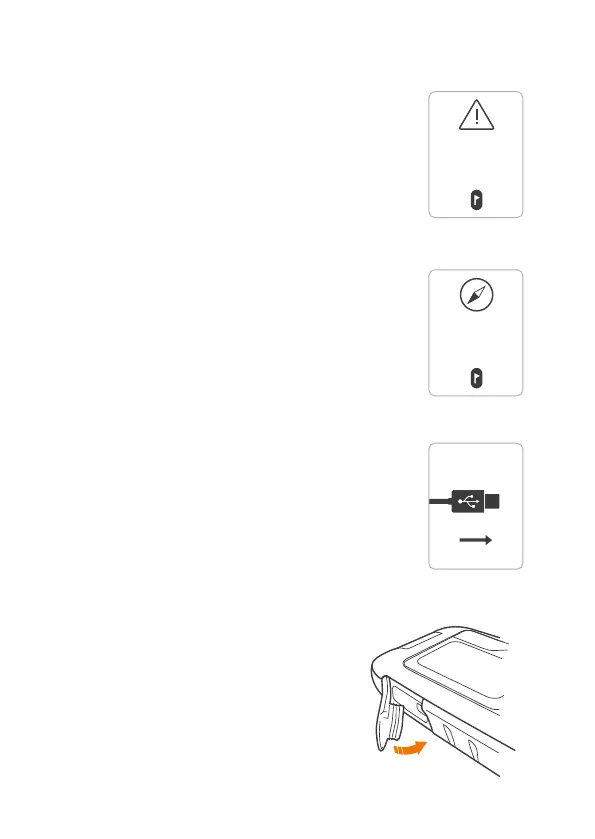IF THE DEVICE SHOWS ANOTHER WARNING:
• Move 5 meters away from any electronic or
metal objects
• Turn the transceiver o and then on again
• If the same warning appears again, the device
must be inspected (see SERVICE)
COMPASS CALIBRATION
The device will inform you if the compass needs
calibrating. Move 5 meters away from any magnetic,
metallic or electronic objects. Hold the device
horizontally, rotate it several times in a clockwise
direction and then around the other two axes until
the display disappears.
CHARGING THE BATTERY
Charge the device using the supplied USB cable directly
from a power source (e.g. laptop) or using a USB plug
(e.g. from a smart phone) into a power socket. After
charging, remove it promptly from the power source
and carefully seal the charging port again with the
rubber cover. Charging is not possible below 0°C. While
it is charging, the device cannot transmit or search.
TIP: To improve battery performance,
avoid frequent short charging.
For example, only charge the device
when capacity drops below 80%.
16
Compass
calibration
necessary
SEND
function
impaired
