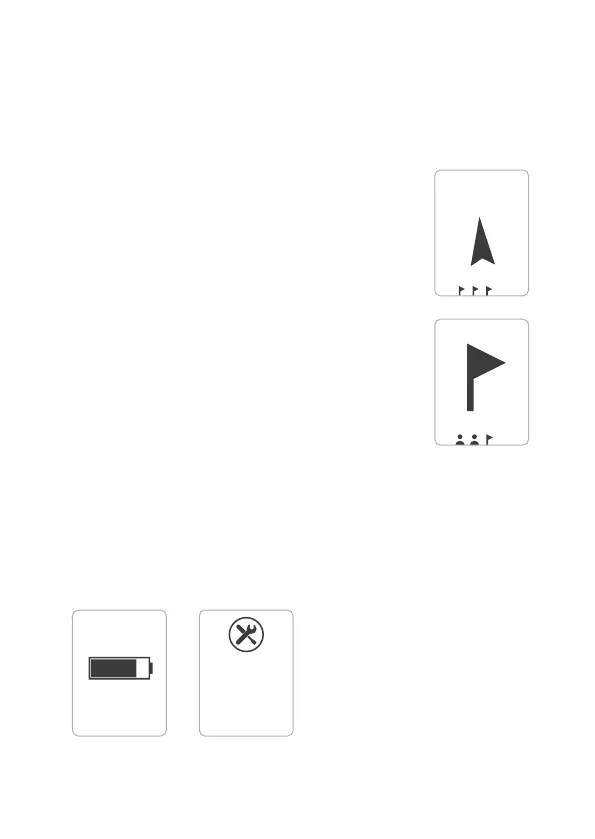PROBE, DIG, FIRST AID
In the SAFETY ACADEMY LAB on ortovox.com you’ll find helpful videos on
avalanche rescue techniques.
SEARCHING FOR MULTIPLE VICTIMS
The total number of victims is shown at the bottom of
the display. The transceiver will lead you to the next
nearest victim.
FLAGGING
Once you have located a victim, you can hide this signal
by using the flagging function. To do this, press the
FLAG button when you are less than five meters away.
The victim is immediately displayed with a flag and
you can continue your search for the next victim.
SERVICE
The next required service by the ORTOVOX inspection team will be
displayed when you turn o the device. Please use this service during the
summer months. If the “battery service necessary” message is displayed,
the transceiver must be inspected by the inspection service to ensure
that the required operating time can be guaranteed.
For repairs or service inspection, use the ORTOVOX APP or visit
ortovox.com/servicecard.
21
ENGLISH
Next Service:
06/2026
Software: 1.0
80 %
necessary:
ortovox.com/
servicecard
