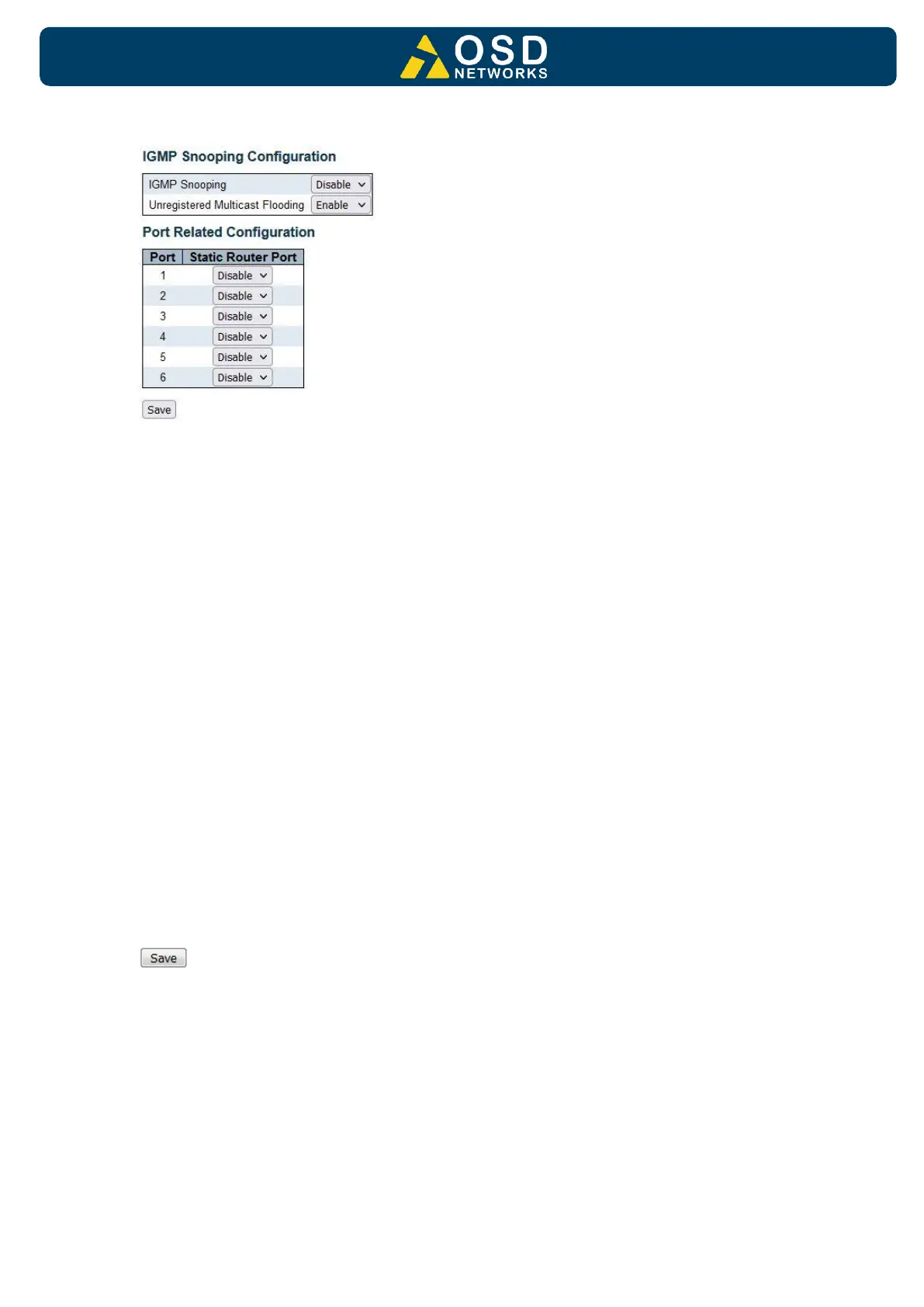CONFIGURATION → IGMP
IGMP Snooping Configuration
IGMP SNOOPING
A drop down menu allows user settings for the following;
• Enable: Enables IGMP Snooping
• Disable: Disables IGMP Snooping
UNREGISTERED MULTICAST FLOODING
A drop down menu allows user settings for the following;
• Enable: Enables Unregistered Multicast Flooding. The unregistered
IPMCv4 traffic will be forwarded to all other ports as broadcast traffic
• Disable: Disables Unregistered Multicast Flooding. The unregistered
IPMCv4 traffic will not be received on other ports when IGMP function is
enabled
Port Related Configuration
PORT
Displays port number per row
STATIC ROUTER PORT
A drop-down menu allows user settings for the following;
• Enable: Enables IGMP Static Router setting
• Disable: Disables IGMP Static Router setting
Buttons
: saves the new settings
