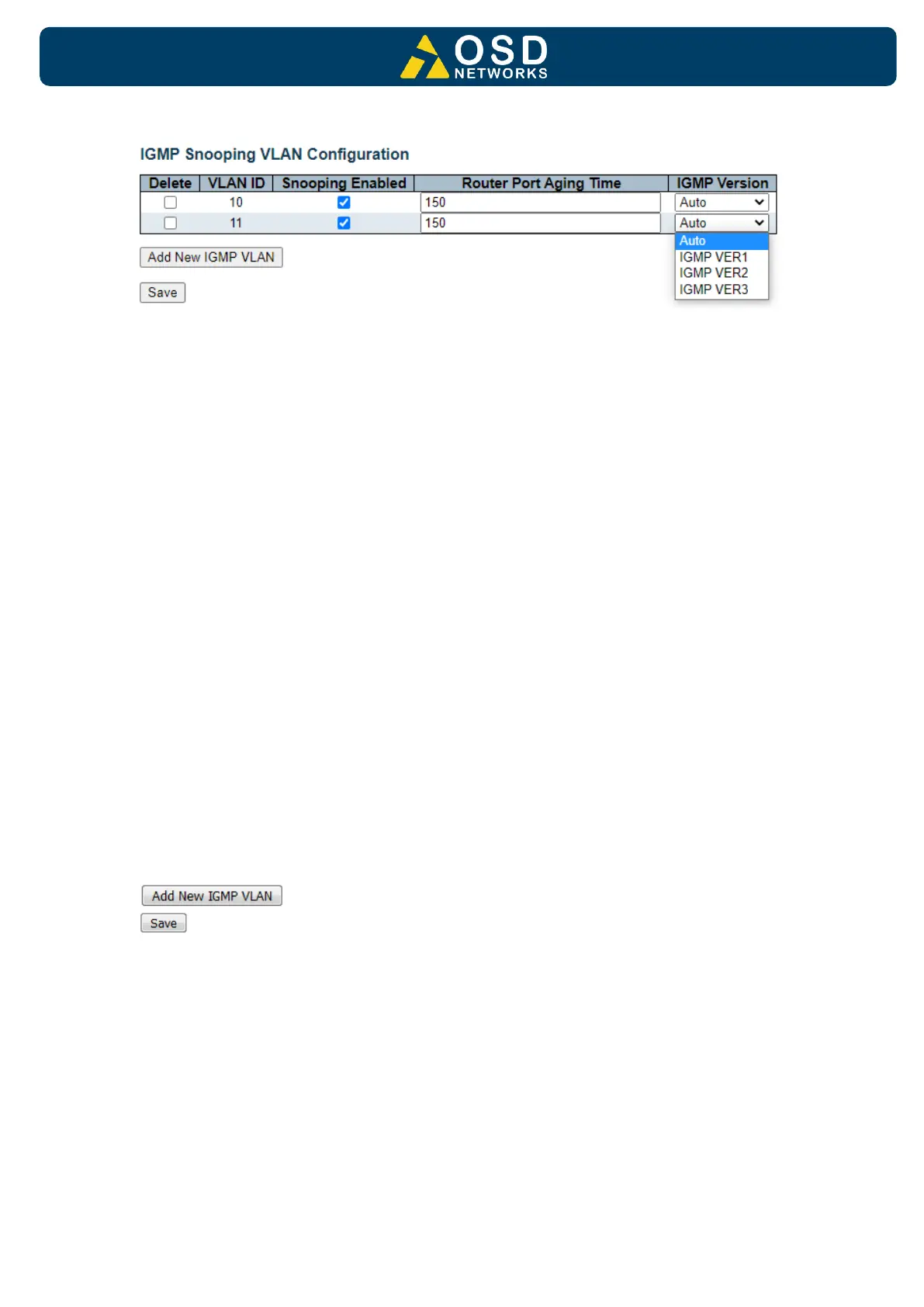CONFIGURATION → IGMP VLAN
Displays up to 10 entries from the IGMP Snooping VLAN table. The maximum number of
entries is 10.
DELETE
Deletes selected VLAN IDs during the next save function.
VLAN ID
Displays VLAN IDs.
An empty VLAN ID allows the user to enter a new VLAN ID
SNOOPING ENABLED
: Enables the per-VLAN IGMP snooping. Up to 10 VLANs can be selected
: Disables the per-VLAN IGMP snooping.
ROUTER PORT AGING TIME
Displays Router Port Aging Time (seconds) timeout if the querier packet is not
received. User can set this time per VLAN ID. Integer value is between 1 and 31744.
Default value is 150
IGMP VERSION
Displays the IGMP version. IGMP version is maintained by hosts and routers taking
appropriate actions depending on the versions of IGMP operating on hosts and
routers within a network.
The allowed selection from the drop-down menu is;
• Auto
• Forced IGMPv1
• Forced IGMPv2
• Forced IGMPv3
The default IGMP version value is IGMP-Auto
Buttons
: Click to add new IGMP VLAN.
: saves the new settings
