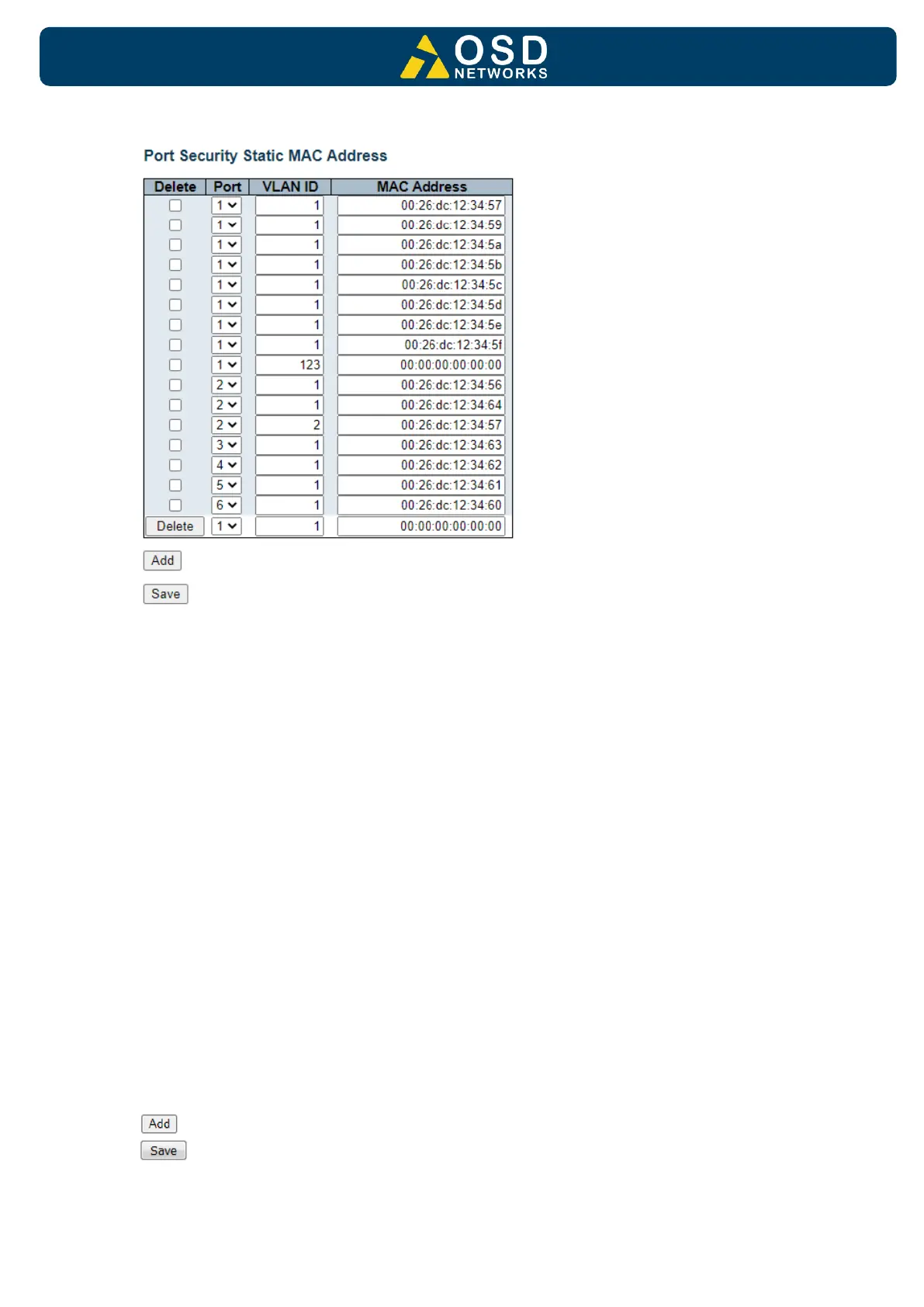CONFIGURATION → PORT SECURITY MAC
DELETE
Deletes selected VLAN IDs during the next save function.
PORT
Select the port number from the drop-down menu
VLAN ID
Displays VLAN IDs.
An empty VLAN ID allows the user to enter a new VLAN ID
Valid VLAN IDs 1-4094
MAC ADDRESS
Source MAC Address.The address must contain 12 hexadecimal digits, optionally
separated in groups of two digits by either '.', ':' or '-'.
The same MAC address can be configured in different VLAN. The same MAC
address can not be configured on a different port with the same VLAN.
Duplicated MAC addresses will be removed while saving the configuration.
Special MAC addresses will not be accepted.
Ensure valid MAC entry (eg:-not multicast MAC)
Notes;
A maximum of 30 entries can be added into the table.
When adding the same MAC address into the same VLAN, the duplicated entry will be
automatically deleted.
Buttons
: click to add new entry.
: saves the new settings
