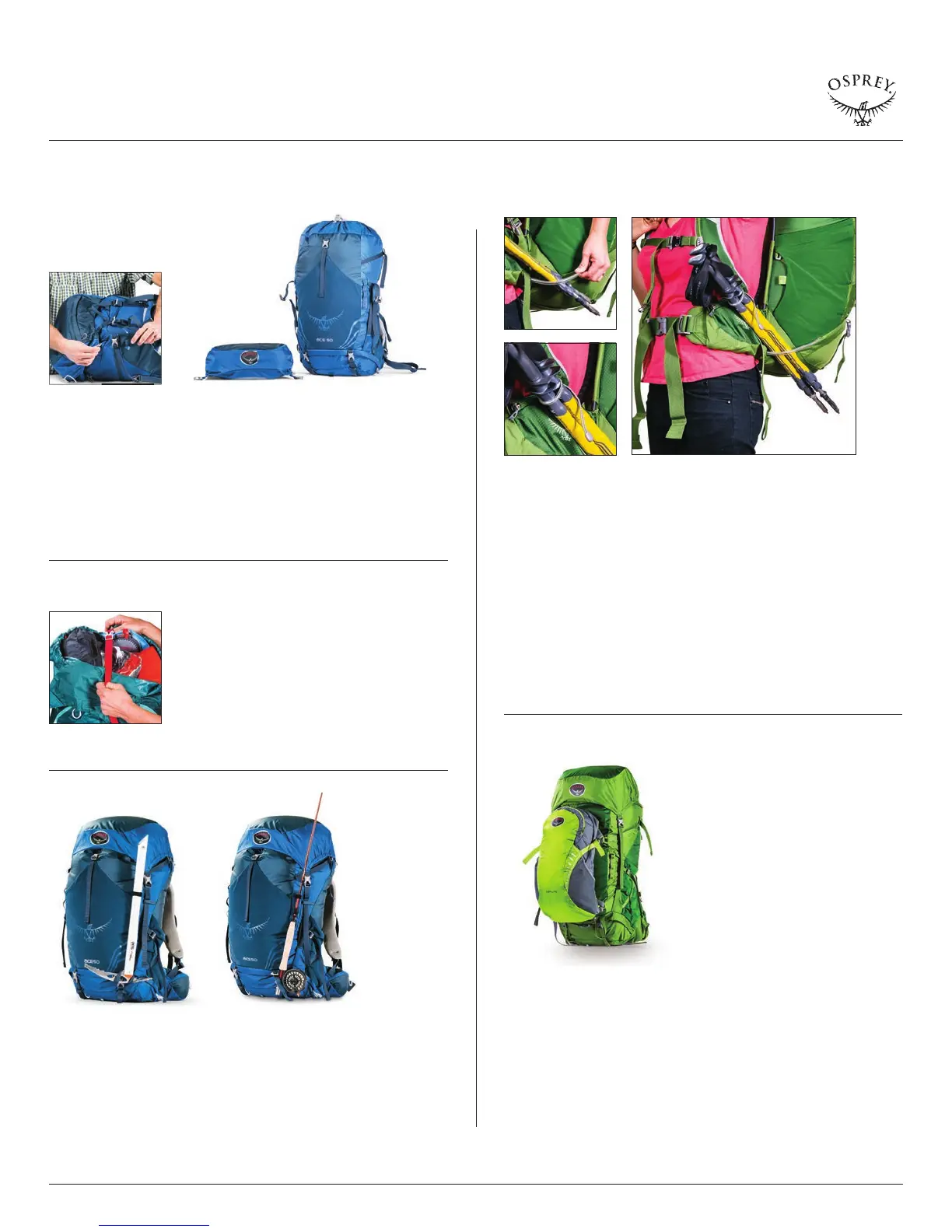ACE SERIES
7
FEATURE DETAILS
REMOVABLE FLOATING TOP LID
75L / 50L
The fl oating top lid can extend to accept oversized loads or can be removed from
the pack body. The top lid is attached to the pack body using a three-point vector
strap system for easy adjustment with variable loads. Unthread the side ladder
buckle and slide the strap through the sewn-in slider buckles on the backpanel. To
reattach, reverse this process.
INTERNAL COMPRESSION STRAP
75L / 50L
Once your pack is loaded, clip and tighten the red
internal compression strap to stabilize the load.
ICE TOOL/FISHING ROD LOOP
75L / 50L
The single gear loop located at the base of the front panel of the pack is provided
for fi shing rod or ice tool carry and works in conjunction with your own rigging to
provide stable, secure carry.
STOW-ON-THE-GO™ TREKKING POLE ATTACHMENT
75L / 50L
Osprey's Stow-on the-Go™ trekking pole attachment is designed to
quickly attach and carry trekking poles while wearing a pack.
A Adjust the trekking poles to their minimum length.
B Locate the elasticized loop on the lower left side of pack. While
pulling the loop out from the pack, insert the basket end of the
trekking poles into the loop.
C On the left harness strap locate the trekking pole icon. Pull up on the
cord to open, place pole handles in the loop and tighten with the cord
lock to secure.
D Reverse these steps to remove the trekking poles.
DAYLITE PACK / ALPINE POCKET ATTACHMENT
75L
There are four cord loops on the front of the pack for attaching an Osprey
Daylite pack or Alpine Pocket.
A Locate the four sliders on the upper and lower straps of the Daylite.
B Align the sliders with the four cord loops on the larger pack.
C Push each slider through the cord loop.
D Tighten the straps to secure.
