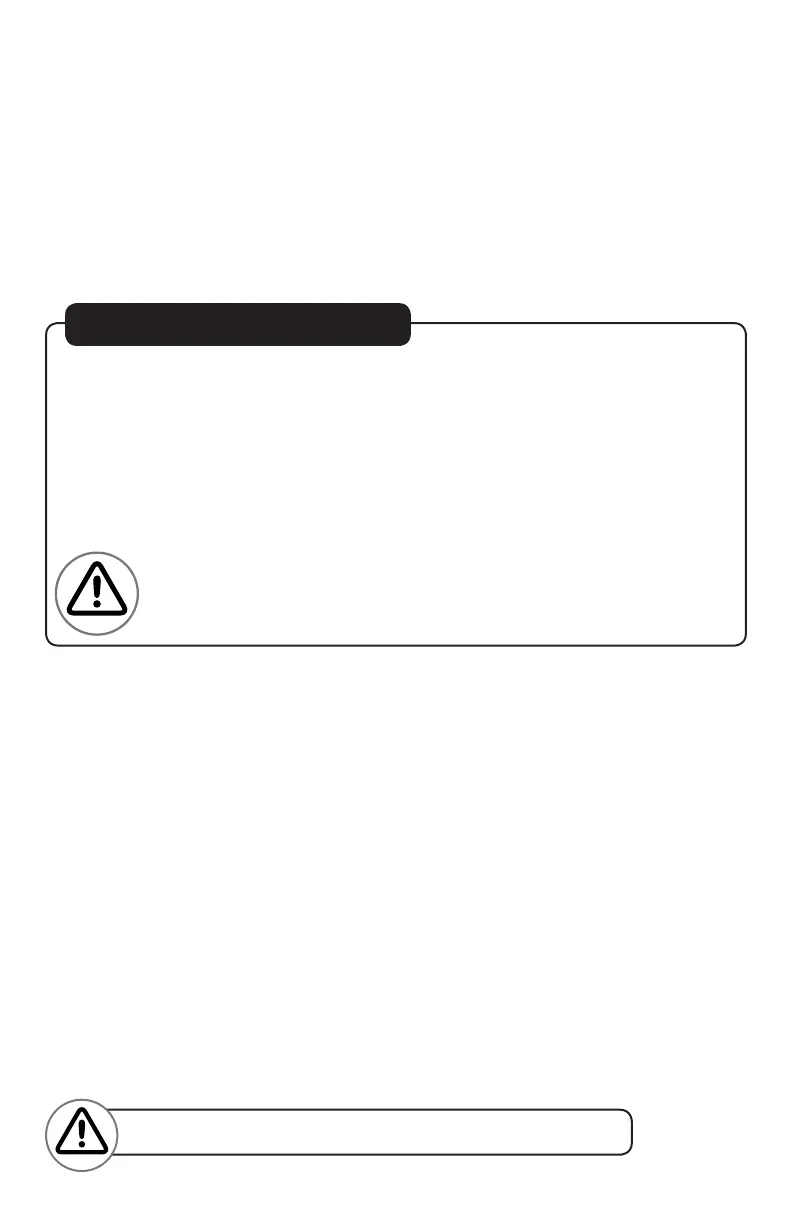English-6 | oster.com
WARNING: Toasted food can be very hot. Handle with care.
NOTES:
• The Auto-Adjusting Bread Guides will automatically center the food for even
browning.
• Toast is the default setting if no food or function select buttons are chosen.
• To use the Toast Lift, press up on the bread carriage lever to lift food out of
the bread slots. It is a convenient and safe way of retrieving
Using the Cancel Function:
Press the Cancel button. The toaster will stop toasting immediately and the
food will pop up automatically.
Cleaning Your Toaster
After use and before cleaning, unplug the toaster Power Cord from the power
outlet andwait for the toaster tocool.
• Wipe the outside of the toaster with a damp cloth and then dry it with
another cloth or paper towel. Do not use abrasive cleaners; theywill damage
the toaster’s finish.
• Lightly tap the sides of the toaster to dislodge any crumbs caught in
the toast chamber. Remove the Crumb Tray and empty it. Wipe the tray
clean with adamp cloth or place it in the top rack of your dishwasher for
cleaning. Becertain to put theCrumbTray back into thetoaster before using
thetoaster again.
• Wipe the surface on the top of the breadslots with a damp cloth
anddryitwithanother cloth or paper towel.
• WARNING: Do not immerse Toaster in liquids.
GENERAL INFORMATION
Tip: Your toaster has been designed for optimum toast balance. Some
elements ontheinsideof the toaster may glow more brightly than others
when inuse. Thisispart of normal toaster operation.
To remove food jammed in the bread slots: unplug the toaster and
remove thefood once thetoaster has cooled down.
Do not place food on top of toaster while it is warming.
WARNING: Empty the Crumb Tray frequently.
Crumbswillaccumulate in the Crumb Tray and couldcatch fire
if not emptied periodically.
