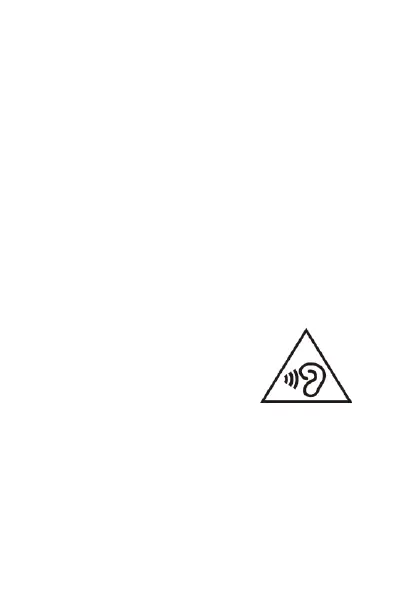EN
33
Switching the phone on / off / sleep mode
Make sure that the phone has a SIM card and the
battery is fully charged.
Press and hold the ON/OFF button to switch on the
phone.
Switch off the phone by pressing and holding
ON/OFF button and select Power off.
Press shortly ON/OFF button to switch the phone
over to the sleep mode.
.
Safety Precautions:
Do not use your phone while driving
Do not use your phone at the petrol stations.
Hold the phone at least 15 mm from your ear and
body.
The phone produces a bright or flashing light.
The small parts of the phone
can cause suffocation.
Do not expose your phone to
open fire.
The phone can produce a
loud sound.
The phone is not resistant to fillings.
Avoid exposure to magnetic fields.
Keep the phone away from medical devices.
On request, turn off your phone in hospitals and
other medical facilities.
Keep the phone dry.
