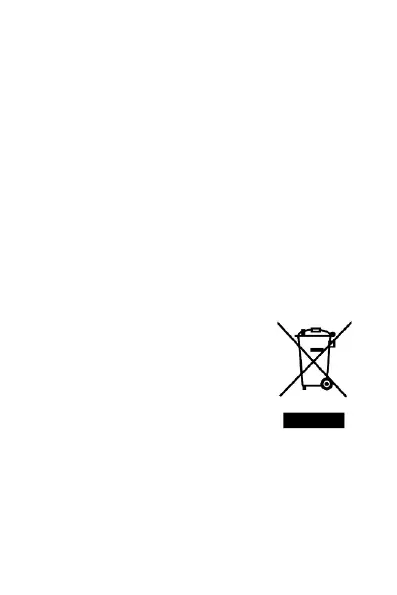EN
34
On request, turn off the phone at airports and on
planes.
Do not dismantle the phone.
Turn off the phone in the vicinity of explosive
materials and chemicals.
Use the phone only with certified equipment.
Do not reckon only upon your phone during
emergency situations.
The phone contains a label that detects moisture.
In case of moisture inside phone this label
becomes red. The manufacturer has the right to
reject a warranty with such a damaged phone.
Damages requiring professional repair:
If such cases may occur, please, contact the
authorized service or your distributor:
Moisture got into the phone.
The phone is mechanically
damaged.
The phone is extremely overheated.
1) For household use: The given
symbol (crossed-out wheeled bin)
on the product or at accompanying
documents means that used
electrical and electronic products should not
disposed of with household waste. To ensure
proper disposal of the product, hand it over to a
designated collection point, where it will be
accepted free of charge. The correct disposal of
this product will help to save valuable natural