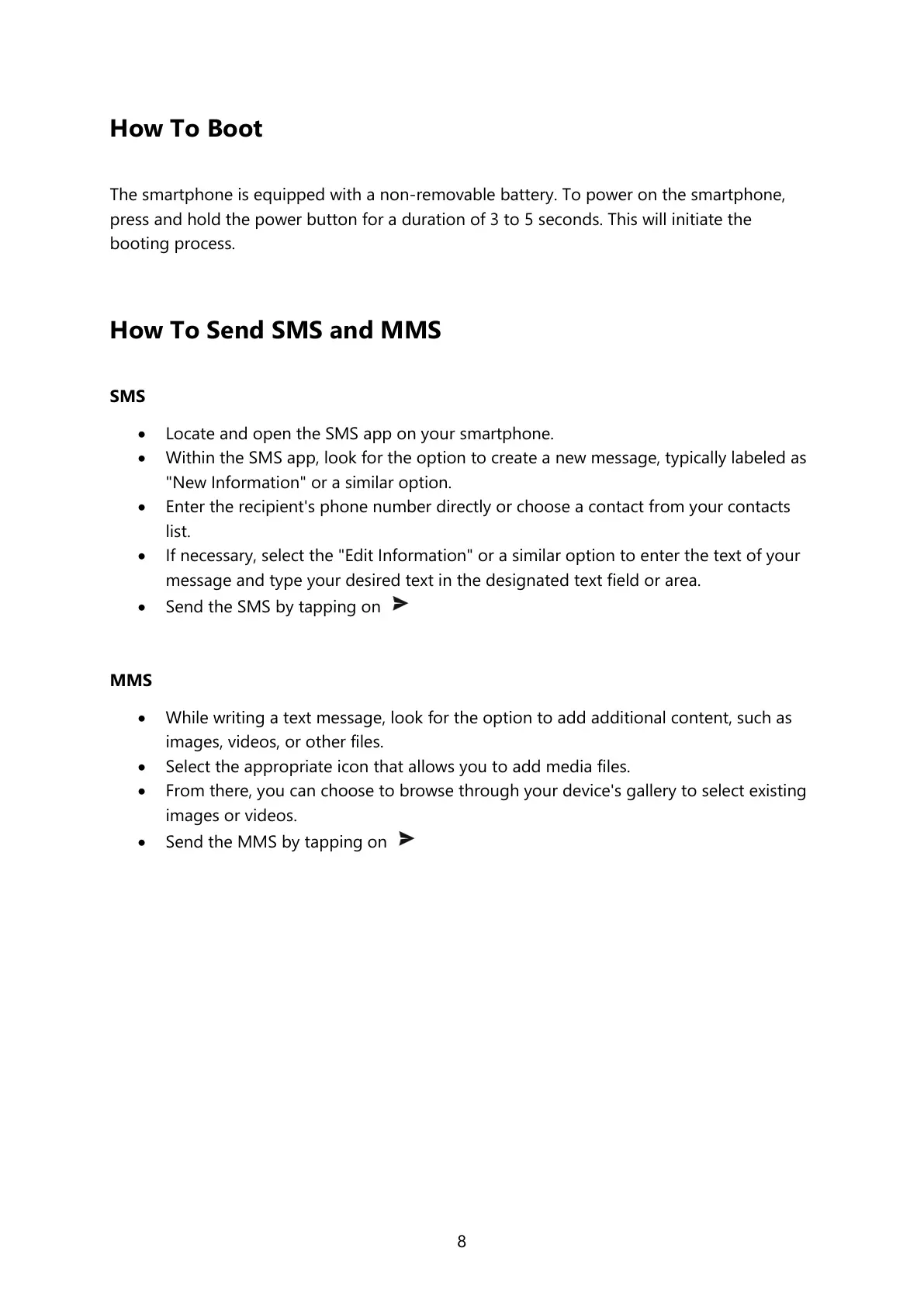8
How To Boot
The smartphone is equipped with a non-removable battery. To power on the smartphone,
press and hold the power button for a duration of 3 to 5 seconds. This will initiate the
booting process.
How To Send SMS and MMS
SMS
Locate and open the SMS app on your smartphone.
Within the SMS app, look for the option to create a new message, typically labeled as
"New Information" or a similar option.
Enter the recipient's phone number directly or choose a contact from your contacts
list.
If necessary, select the "Edit Information" or a similar option to enter the text of your
message and type your desired text in the designated text field or area.
Send the SMS by tapping on
MMS
While writing a text message, look for the option to add additional content, such as
images, videos, or other files.
Select the appropriate icon that allows you to add media files.
From there, you can choose to browse through your device's gallery to select existing
images or videos.
Send the MMS by tapping on